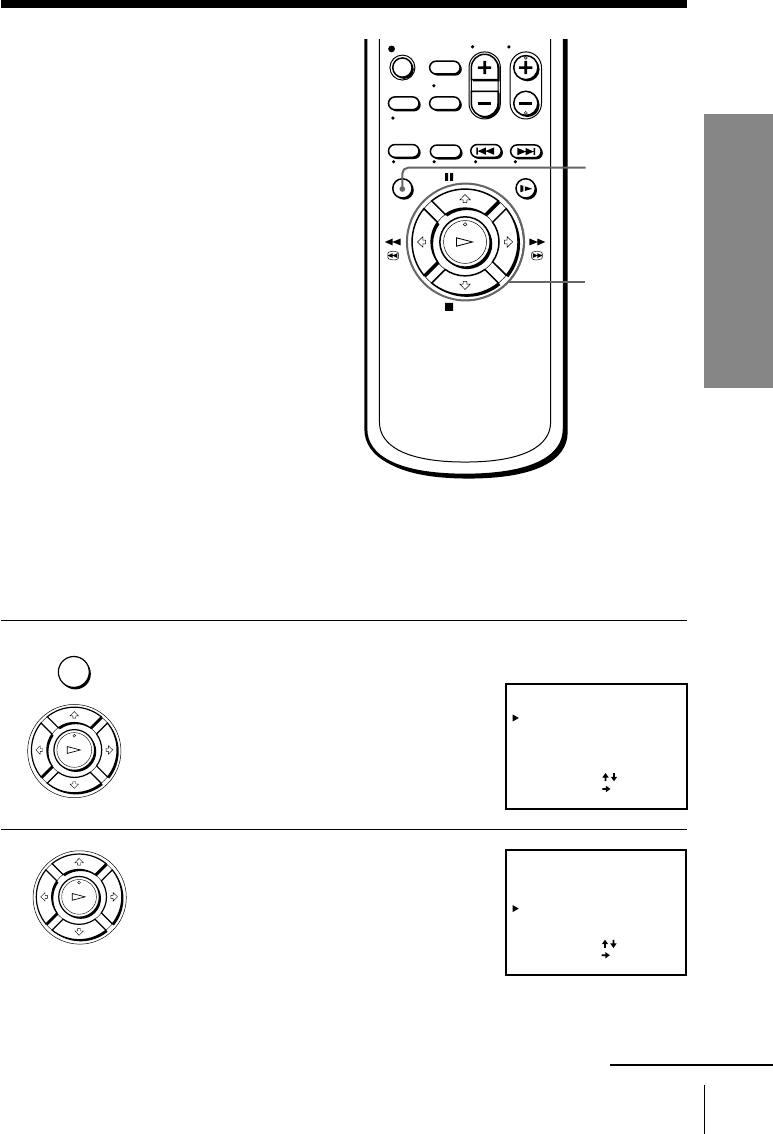
23
Getting Started
Getting Started
PLAY
OK
MENU
Setting up the
G-CODE system
manually
The G-CODE system is a feature in Sony
VCRs that simplifies programming the
VCR to make timer recordings.
First, we recommend that you set up the
G-CODE guide channels for your area
using the EASY G-CODE SET UP
function (page 15). If your area is not
listed in the EASY G-CODE SET UP
menu, preset the TV channels (page 17)
and then set up the guide channels
manually. To get the guide channel
numbers, look in the programme guide
for your area that features G-CODE
numbers.
Before you start…
• Turn on the VCR and the TV.
• Set the TV to the video channel.
1 Press MENU, then press >/. to move the
cursor (”) to SET UP CH AND G-CODE
and press OK.
The preset channels are displayed on the
screen.
2 Press >/. to move the cursor (”) to the
row on which you want to set the guide
channel.
To display other pages for programme
positions 5 to 49 (SLV-EZ77AS/EZ66AZ—
When COUNTRY is set to AUS) or 6 to 50
(SLV-EZ77NZ/EZ66AZ— When
COUNTRY is set to NZ), press >/.
repeatedly.
e.g. SLV-EZ77AS/EZ66AZ
(COUNTRY is set to AUS)
OK
M/m/</,
MENU
PLAY
OK
SET UP CH AND G-CODE
PROG CH
0
1
2
3
4
2
7
SELECT
GUIDE CH
MOVE PROG :
ERASE PROG :
9
10
28
[
]
[ CLEAR ]
:
[]
–
–
–
–
–
–––
–––
–––
–––
–––
SET UP CH AND G-CODE
PROG CH
2
7
SELECT
GUIDE CH
MOVE PROG
ERASE PROG
:
:
[
]
[ CLEAR ]
:
[]
0
1
2
3
4
9
10
28
–
–
–
–
–
–––
–––
–––
–––
–––
continued


















