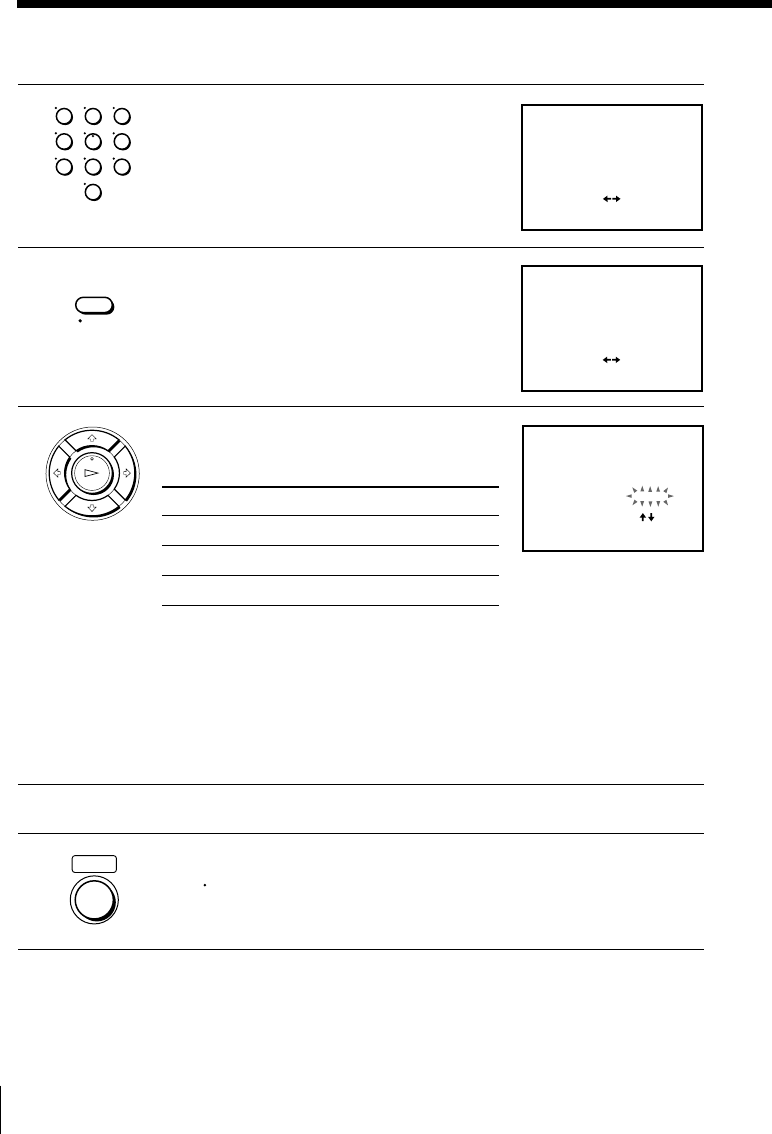
Basic Operations44
Recording TV programmes using the G-CODE system (continued)
PLAY
OK
SP/LP
(SP/EP)
123
456
789
0
2 Press the programme number buttons to
enter the G-CODE number for the
programme you want to record.
If you make a mistake, press CLEAR and
re-enter the correct number.
3 Press SP/LP (SP/EP) (for SLV-EZ66AZ:
SP/LP) to select SP or LP.
4 Select ONCE, DAILY or WEEKLY by using
?//, then press OK:
The date, start and stop times, programme position, and tape speed
appear on the TV screen.
Press >/. to extend the stop time. Each press increases or decreases
the stop time by five minutes up to one hour.
Press OK to confirm the stop time.
If the information is not correct, press CLEAR to cancel the setting.
5 To enter another setting, repeat steps 1 to 4.
6 Press ?/1 to turn off the VCR.
The
t
indicator appears in the display window and the VCR
stands by for recording.
To record
Only once
Everyday Monday to Friday
Once a week
Select
ONCE
DAILY
WEEKLY
G–CODECODE
G–CODE NO. SP / LP
[ SP ]
[ 82477691– ]
SELECT
• ONCE DAILY WEEKLY
CONFIRM :[ OK ]
CANCEL
:[ CLEAR ]
:
[
]
G–CODECODE
G–CODE NO. SP / LP
[ LP ]
[ 82477691– ]
DATE START STOP
CANCEL
STOP TIME EXTEND
:[ CLEAR ]
:[ OK ]
RECORDING TIME
PROG
25 .
12
MO 8 : 00
10 : 00
6
LP
:
[]
CONFIRM
• ]/1
G–CODECODE
G–CODE NO. SP / LP
[ LP ]
[ 82477691– ]
SELECT
• ONCE DAILY WEEKLY
CONFIRM
CANCEL
:
[ OK ]
:[ CLEAR ]
:
[
]


















