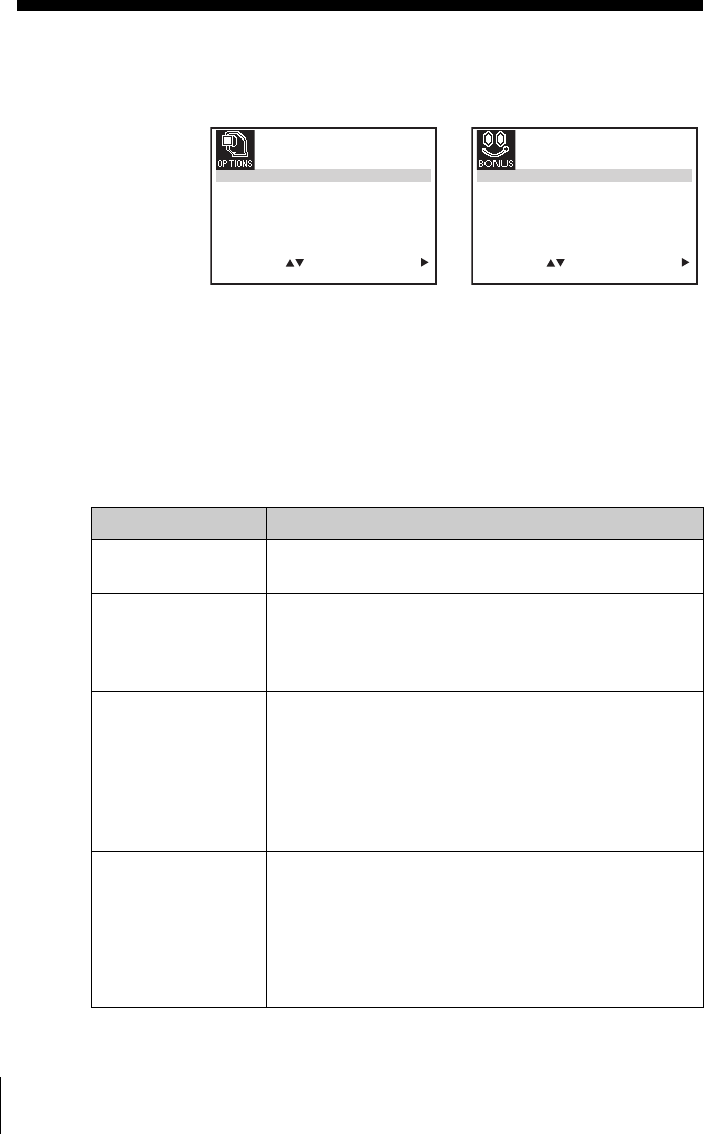
66
Changing menu options
Changing menu options
Menu choices
Initial settings are indicated in bold print.
RÉGLAGES UTILISATEUR
1
Press MENU, then select RÉGLAGES UTILISATEUR or FONCTIONS
AVANCÉES and press OK.
2
Press M/m to select the option.
3
Press , to change the setting, then press OK.
Menu option Set this option to
AFFICHAGE
ÉCRAN
• OUI to display the menu on the TV screen.
• NON to disappear the menu from the TV screen.
SÉLECT.CASSETTE • E180 to use an E-180 or shorter type tape.
• E240 to use an E-240 type tape.
• E260 to use an E-260 type tape.
• E300 to use an E-300 type tape.
SYST. COULEUR • AUTO to select the colour system automatically.
• PAL to use the tape recorded in the PAL colour system.
• SECAM to use the tape recorded in the SECAM colour
system.
• MESECAM to use the tape recorded in the MESECAM
colour system.
• N/B to use the tape recorded in black and white.
FORMAT 16:9 • AUTO when you use a wide screen TV. The VCR
automatically detects if programmes being played back
or recorded are in normal or wide screen format.
• OUI if the VCR cannot detect wide screen TV
programmes with AUTO. The VCR always plays back
and records in wide screen format.
• NON if you are not using a wide screen TV.
AFFICHAGE ÉCRAN OUI:
OUI:
SÉLECT.CASSETTE E18
0
:
SYST. COULEUR AUTO:
FORMAT 16:9
SMART TRILOGIC
AUTO:
NICAM OUI:
VEILLE ECO NON:
RÉGLER
MENU:
:
OK:FIN
SÉLECT. :
SORTIE
VPS / PDC PAR DÉFAUT
ÉTENDRE SHOWVIEW
NON:
VEILLE AUTO
NON:
NON:
OPTIONS PROG. MIXTE:
RÉGLER
MENU:
:
OK:FIN
SÉLECT. :
SORTIE


















