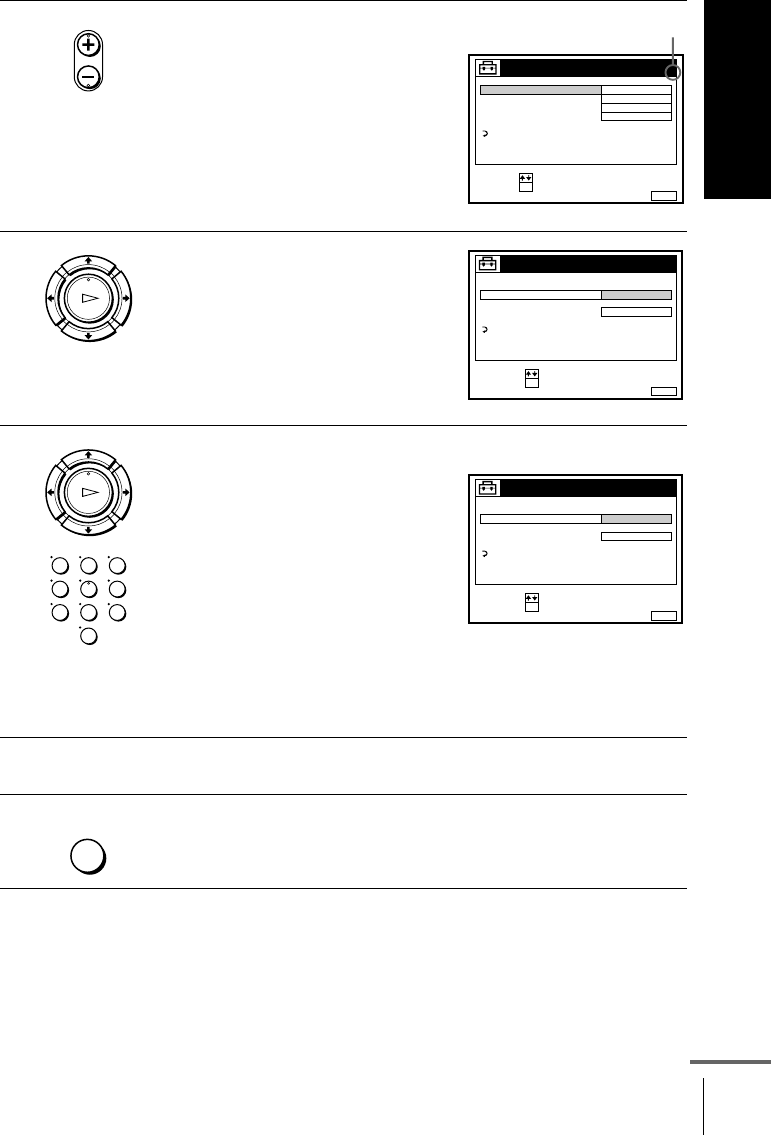
Getting Started
31
Presetting channels
Master Page : Right
filename[010get.fm] model name1[SLV-SE610A/E] model name2[SLV-SE710D/E]
model name3[SLV-SX710D/E] model name4[SLV-SX717D/E]
model name5[SLV-SE810D/E] model name6[SLV-SX810D]
[3-065-674-E1 (1)]
5
Press PROG +/– to select the
programme position.
6
Press M/m to highlight CHANNEL
SET, then press OK.
7
Press M/m repeatedly until the channel you want is displayed.
The channels appear in the following
order:
• VHF E2 - E12
• VHF Italian channel A - H
• UHF E21 - E69
•CATVS1-S20
• HYPER S21 - S41
• CATV S01 - S05
If you know the number of the channel you want, press the
programme number buttons. For example, for channel 5, first press
“0” and then press “5.”
8
To preset another programme position, repeat steps 5 through 7.
9
Press MENU to exit the menu.
• PROG
SET :
SELECT :
OK
MENUEXIT :
TUNER
C
AAB12
PROG. 4
NORMAL / CATV
CHANNEL SET
PAY - TV / CANAL+
AFT
FINE TUNING
NORMAL
OFF
ON
RETURN
Selected programme
position
OK
PLAY
MENUEXIT :
TUNER
C
AAB12
PROG.
NORMAL / CATV
CHANNEL SET
PAY - TV / CANAL+
AFT
FINE TUNING
ON
RETURN
4
CONFIRM :
SELECT :
OK
OK
PLAY
123
456
789
0
MENUEXIT :
TUNER
C
27
PROG.
NORMAL / CATV
CHANNEL SET
PAY - TV / CANAL+
AFT
FINE TUNING
ON
RETURN
4
CONFIRM :
SELECT :
OK
MENU
continued


















