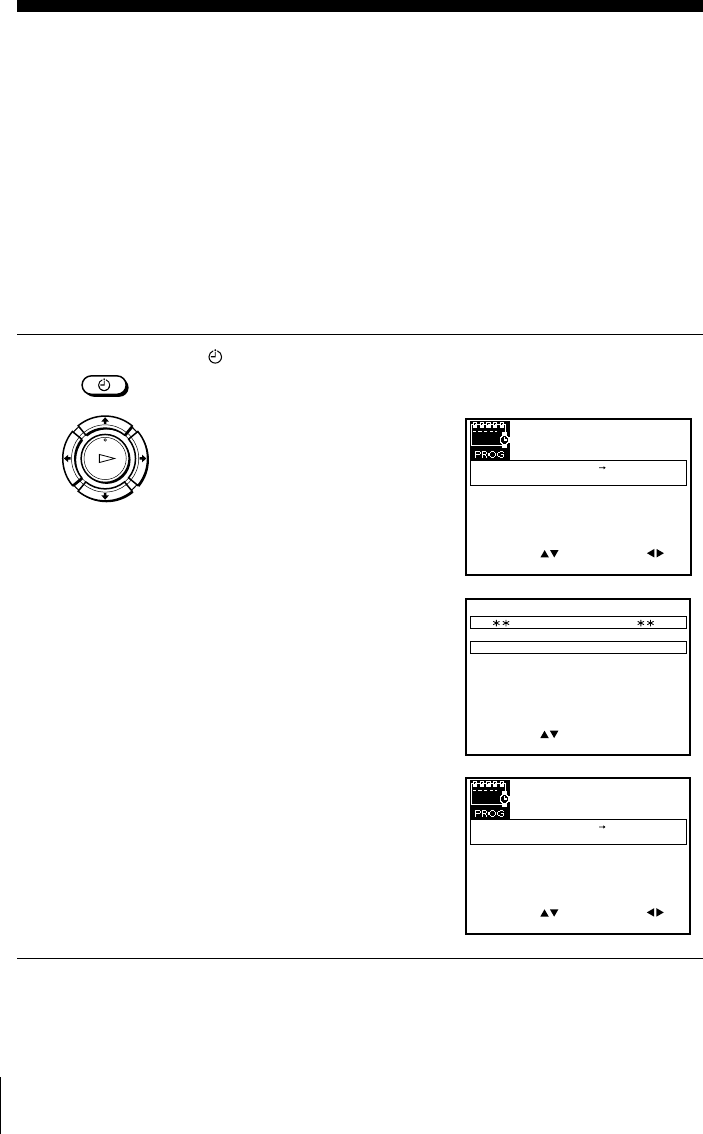
40
Recording TV programmes using the timer
Recording TV programmes using the timer
You can preset a total of six programmes, including settings made with other timer
methods.
Before you start
…
• Check that the VCR clock is set to the correct time and date.
• Insert a tape with its safety tab in place. Make sure the tape is longer than the total recording
time.
• To record from a decoder, turn it on.
• Turn on your TV and set it to the video channel.
• Set TIMER METHOD to STANDARD or VARIABLE in the USER SET menu (see page
49).
• Refer to “Index to parts and controls” for button locations.
1
Press TIMER.
For SLV-SX110A only
The TIMER PROGRAMMING
menu appears on the TV screen.
For SLV-SE210D only
• When you set TIMER METHOD
to VARIABLE:
The TIMER METHOD menu
appears on the TV screen. Press
M/m to select STANDARD, then
press OK.
• When you set TIMER METHOD
to STANDARD:
The TIMER PROGRAMMING
menu appears on the TV screen.
TIMER
OK
PLAY
EXIT
SET
MENU:
:
OK:END
SELECT
–– –––– –– –– – –– ––::
PR DAY START STOP
V/P
FRISEP28/ 18:30
–– –––– –– –– – –– ––::
–– –––– –– –– – –– ––::
–– –––– –– –– – –– ––::
–– –––– –– –– – –– ––::
–– –––– –– –– – –– ––::
:
STANDARD
SHOWVIEW
MENU:OK:SET
SELECT
TIMER METHOD
:
EXIT
EXIT
SET
MENU:
:
OK:END
SELECT
–– –––– –– –– – –– ––::
PR DAY START STOP
V/P
FRISEP28/ 18:30
–– –––– –– –– – –– ––::
–– –––– –– –– – –– ––::
–– –––– –– –– – –– ––::
–– –––– –– –– – –– ––::
–– –––– –– –– – –– ––::
:


















