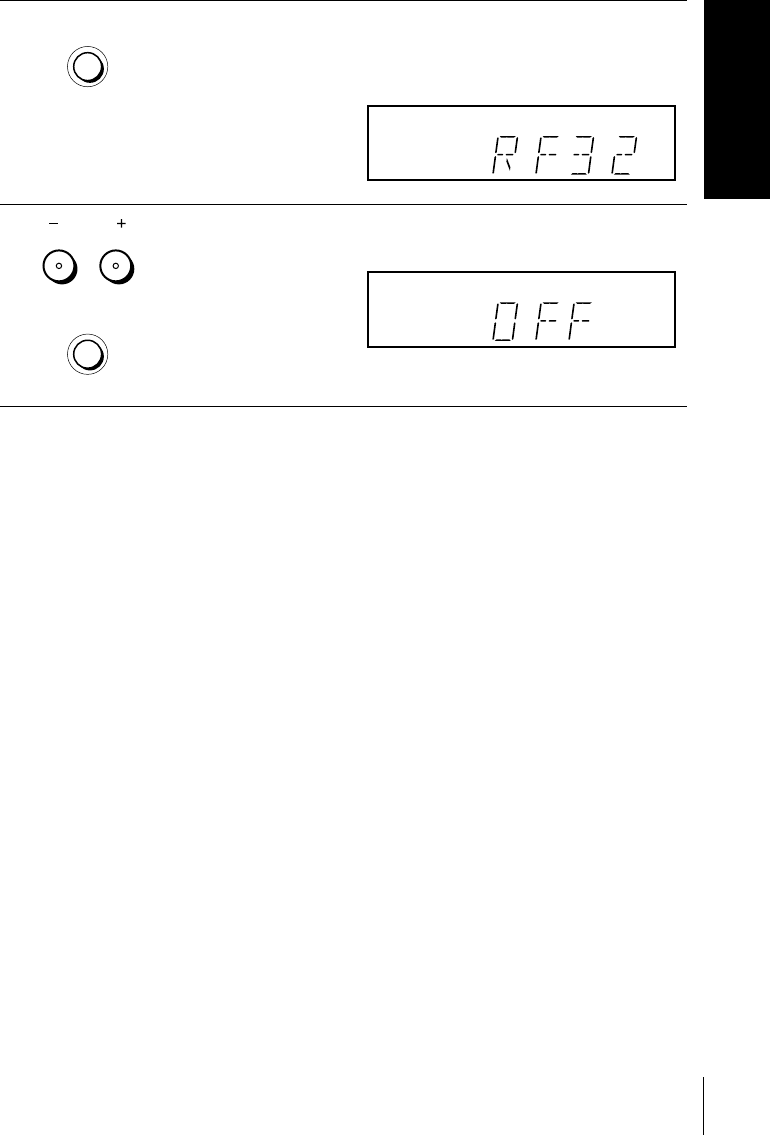
Getting Started
19
Tuning your TV to the VCR
Master Page : Right
filename[010GET.fm] model name1[SLV-SE310D] model name2[SLV-SE510D] [3-065-669-E1 (1)]
2
Press RF CHANNEL on the VCR lightly.
The factory-preset RF channel appears in the display window.
The VCR signal is output through this channel to the TV.
3
PressPROGRAM+/–tosettheRFchanneltoOFF,andpressRF
CHANNEL again.
RF channel set up is complete.
AUTO SET UP
RF CHANNEL
AUTO SET UP
RF CHANNEL
PROGRAM


















