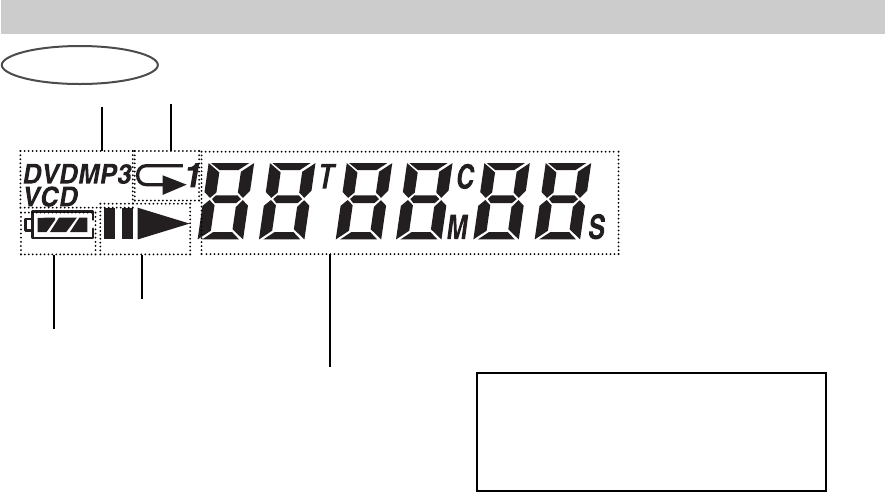
14
Identification of Controls (continued)
H
Display Window
Disc type
Battery remaining indicator
Repeat mode
When playing back a DVD: Playing time of the
current title or current Title/ Chapter number
(Press PLAY button while playing disc. Title/
Chapter number appears for 2 seconds.)
When playing back a VIDEO CD with Playback
Control(PBC): Playing time of the current track.
When playing back a CD, or VIDEO CD(without
PBC): Playing time of the current track and cur-
rent track number.
When playing back a DATA CD(JPEG):
Current track number.
Playing status
NOTES:
• “MP3” and “CD” are displayed in the Display
Window when a Data-Disc is played.
• Data-Discs are discs that contain MP3 or
JPEG files.
Disc type Indication
1. DVD : DVD
2. CD (CDDA) : CD
3. VCD : VCD
4. Data-Disc : CD and MP3


















