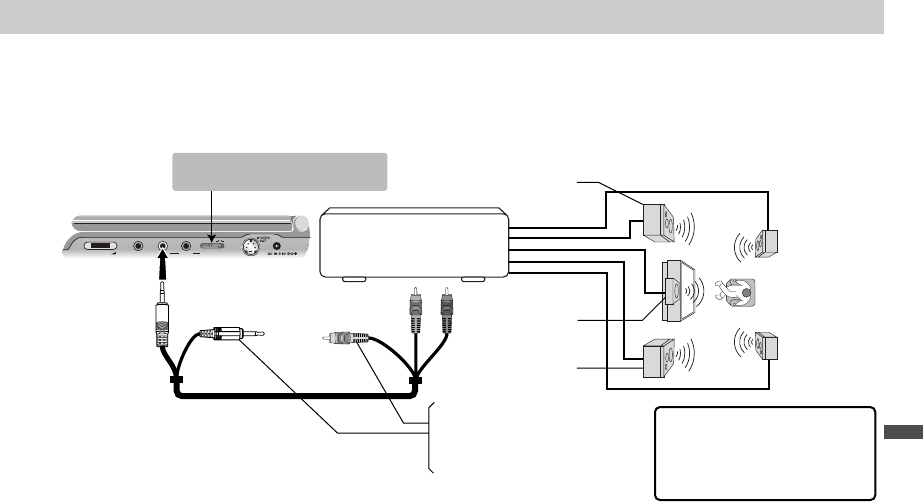
Connecting to an amplifier equipped with a Dolby Pro Logic Surround
Connections
59
VOLUME PHONES AUDIO VIDEO LINE SELECT
IN OUT
Right side of unit
Amplifier equipped with a
Dolby Pro Logic Surround
(yellow)
No need to connect
when using an S-video cable
to connect to your TV.
Front speaker
(left)
Rear speaker
(left)
Rear speaker
(right)
Front speaker
(right)
Center
speaker
To analog
audio input
To VIDEO
IN/OUT
Audio/Video cable
(Supplied)
To AUDIO IN/OUT
You must set the LINE SELECT
switch to the "Out" mode
Dolby Pro Logic Surround
You can still enjoy the excitement of Surround Sound even if your A/V receiver does not offer Dolby Digital
decoding.
If your A/V receiver has a Dolby Pro Logic ll/ Pro Logic decoder, refer to the following connection diagram.
•
With a receiver equipped with Dolby Digital
Connect the equipment the same way as
described in “Connecting to an amplifier equipped
with a Dolby Digital decoder” on the previous
page. Refer to that receiver’s owner’s manual and
set the receiver so you can enjoy Dolby Pro Logic
Surround sound.
NOTE:
Be sure to set Digital Audio Output of this DVD
player to “PCM” from the SETUP menu when you
enjoy sounds of Dolby Pro Logic Surround using
this connection.
Connect one or two rear speak-
ers.The output sound from the
rear speakers will be monaural
even if you connect two rear
speakers.


















