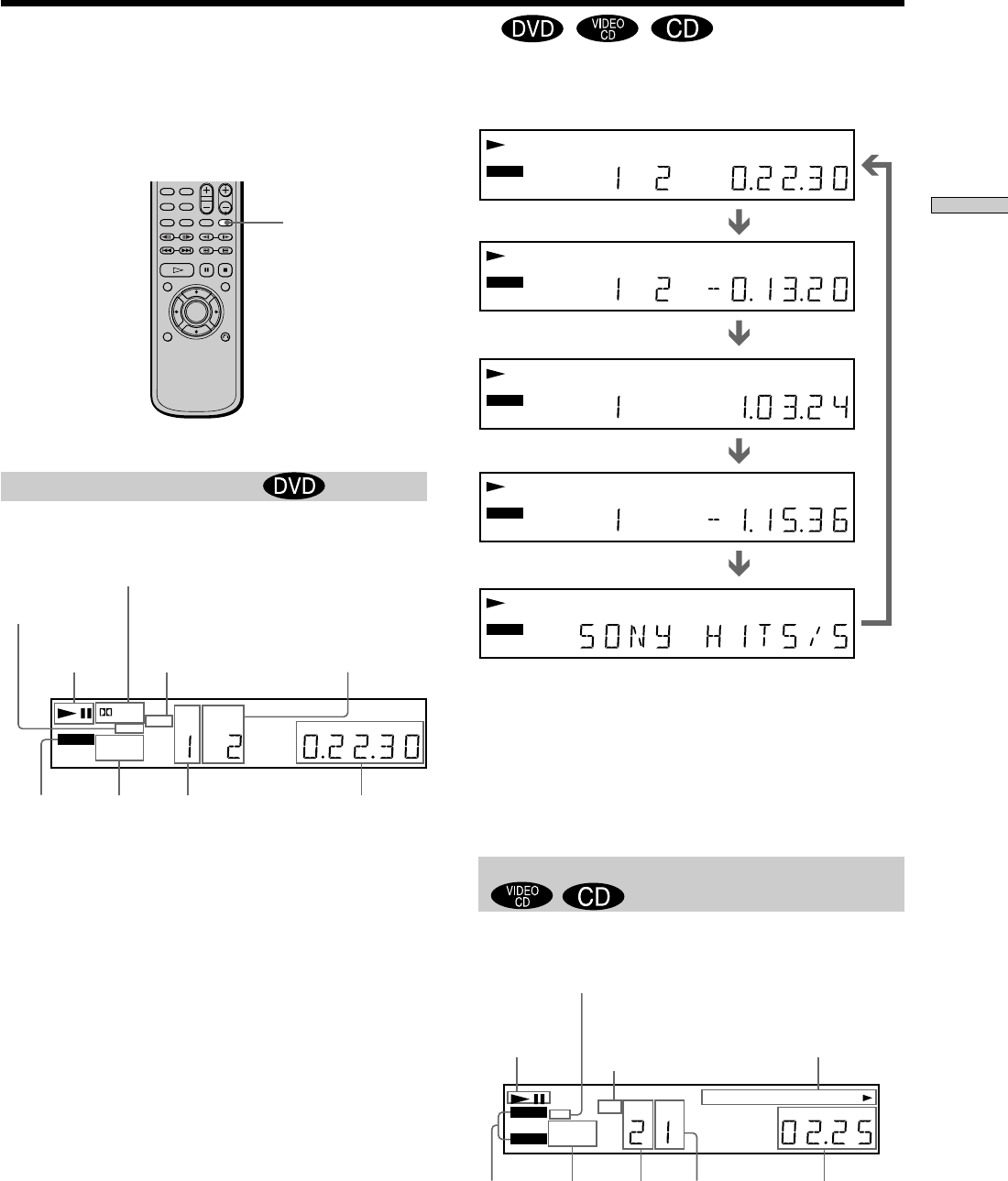
21
Playing Discs
You can check information about the disc, such as the total
number of the titles or the tracks or remaining time, using
the front panel display.
When playing back a DVD
Display information while playing the disc
Checking the remaining time
Press TIME/TEXT.
Each time you press TIME/TEXT while playing the disc, the
display changes as shown in the following chart.
TIME/TEXT
Using the Front Panel Display Z
0
Notes
• Depending on the DVD, the chapter number or time may not
appear or you may not be able to change the front panel
display.
• While you are doing Shuffle Play or Program Play, the playing
time of the title and the remaining time of the title are not
displayed.
When playing back a CD/VIDEO CD
Display information while playing a disc
* Music Calendar shows the track number. “”” indicates that the
disc contains more than 15 tracks. The track numbers in the
music calendar disappear after they are played.
SECMIN
HOUR
1 2 3 4 5 6 7 8 9 10 11 12 13 14 15
1 2 3 4 5 6 7 8 9 10 11 12 13 14 15
1 2 3 4 5 6 7 8 9 10 11 12 13 14 15
1 2 3 4 5 6 7 8 9 10 11 12 13 14 15
1 2 3 4 5 6 7 8 9 10 11 12 13 14 15
CD
VIDEO CD
Digital
DISC
NTSC TRACK INDEX
MPEG
DTS
PBC
REPEAT 1
PGM A–B
SHUFFLE
ANGLE
NTSC
CD
VIDEO CD
Digital
DISC
TRACK
MPEG
DTS
PBC
REPEAT 1
PGM A–B
SHUFFLE
ANGLE
CHAPTER
INDEX
CD
VIDEO CD
NTSC
DISC
Digital
MPEG
DTS
PBC
REPEAT 1
PGM A–B
SHUFFLE
ANGLE
TRACK INDEX
CHAPTER
DISC
NTSC
CD
VIDEO CD
Digital
MPEG
DTS
PBC
REPEAT 1
PGM A–B
SHUFFLE
ANGLE
TRACK INDEX
DVD
TITLE CHAPTER
SECMIN
HOUR
DVD
TITLE
SECMIN
HOUR
DISC
NTSC
CD
VIDEO CD
Digital
MPEG
DTS
PBC
REPEAT 1
PGM A–B
SHUFFLE
ANGLE
TRACK INDEX
DVD
TITLE CHAPTER
SECMIN
HOUR
DVD
TITLE
SECMIN
HOUR
DVD
TITLE CHAPTER
Remaining time of
the current title
Playing time and number of
the current title
Remaining time of
the current chapter
Playing time and number
of the current chapter
Press TIME/TEXT
Press TIME/TEXT
Press TIME/TEXT
Press TIME/TEXT
Text
Press TIME/TEXT
CD
VIDEO CD
DISC
PBC
TRACK INDEX
1 2 3 4 5 6 7 8 9 10 11 12 13 14 15
DVD
TITLE CHAPTER
SECMIN
HOUR
ANGLE
REPEAT 1
PGM A–B
SHUFFLE
Digital
DTSMPEG
NTSC
Playing
status
Lights up
when you
can change
the angle
Current
play
mode
Playing time
Current title
number
Current surround
format
Disc
type
Current chapter
number
Lights up when
the player outputs
the NTSC signal
Playing timeCurrent
play
mode
Current
track
number
Current
index
number
Disc type
Lights up during PBC
playback (VIDEO CD only)
Music Calendar*
DTS
ANGLE
DVD
TITLE CHAPTER
HOUR
Digital
DISC
MPEG
SECMIN
REPEAT 1
PGM A–B
SHUFFLE
1 2 3 4 5 6 7 8 9 10 11 12 13 14 15
INDEXTRACK
CD
VIDEO CD
PBC
NTSC
Playing
status
Lights up when
the player outputs
the NTSC signal


















