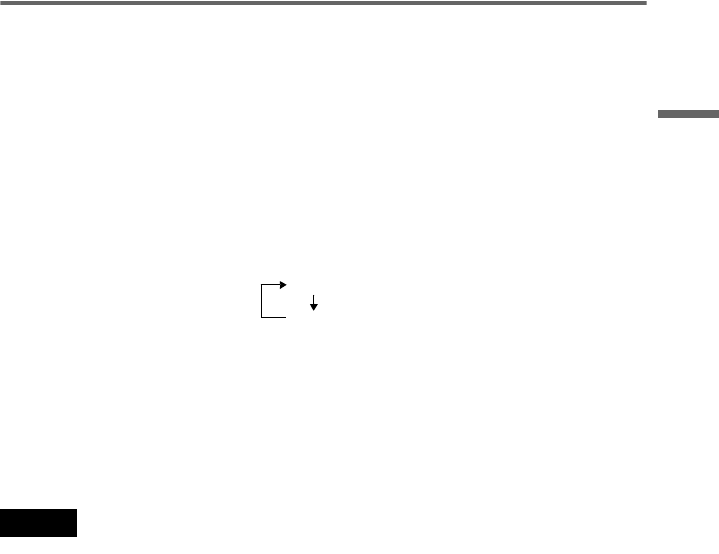
17
Hookups
Using the PROGRESSIVE button
You can fine-tune the Progressive 480p video signal output when you press PROGRESSIVE on
the front panel (the PROGRESSIVE indicator lights up) and connect the player using the
COMPONENT VIDEO OUT jacks to a TV that is able to accept the video signal in progressive
format.
Only press the PROGRESSIVE button if you have connected a progressive signal compatible
TV to the COMPONENT VIDEO OUT jacks using a component video cord (not supplied).
Using the LINE OUT (VIDEO) jack or the S VIDEO OUT jack will cause the TV picture to
become unclear or go blank when you press the PROGRESSIVE button. In this case, press the
PROGRESSIVE button so that the PROGRESSIVE indicator turns off.
Press PROGRESSIVE repeatedly to turn the displays as follows:
* Appears as NORMAL or PROGRESSIVE on the front panel display
• NORMAL (INTERLACE)
Select this when you are connected to a standard (Interlace format) TV.
• PROGRESSIVE
Select this when you are connected to a progressive TV.
Note
If you connect the player to a standard (interlace format) TV and press the PROGERSSIVE button
(PROGRESSIVE indicator lights up), the TV picture will be unclear or go blank.
NORMAL (INTERLACE)*
PROGRESSIVE*


















