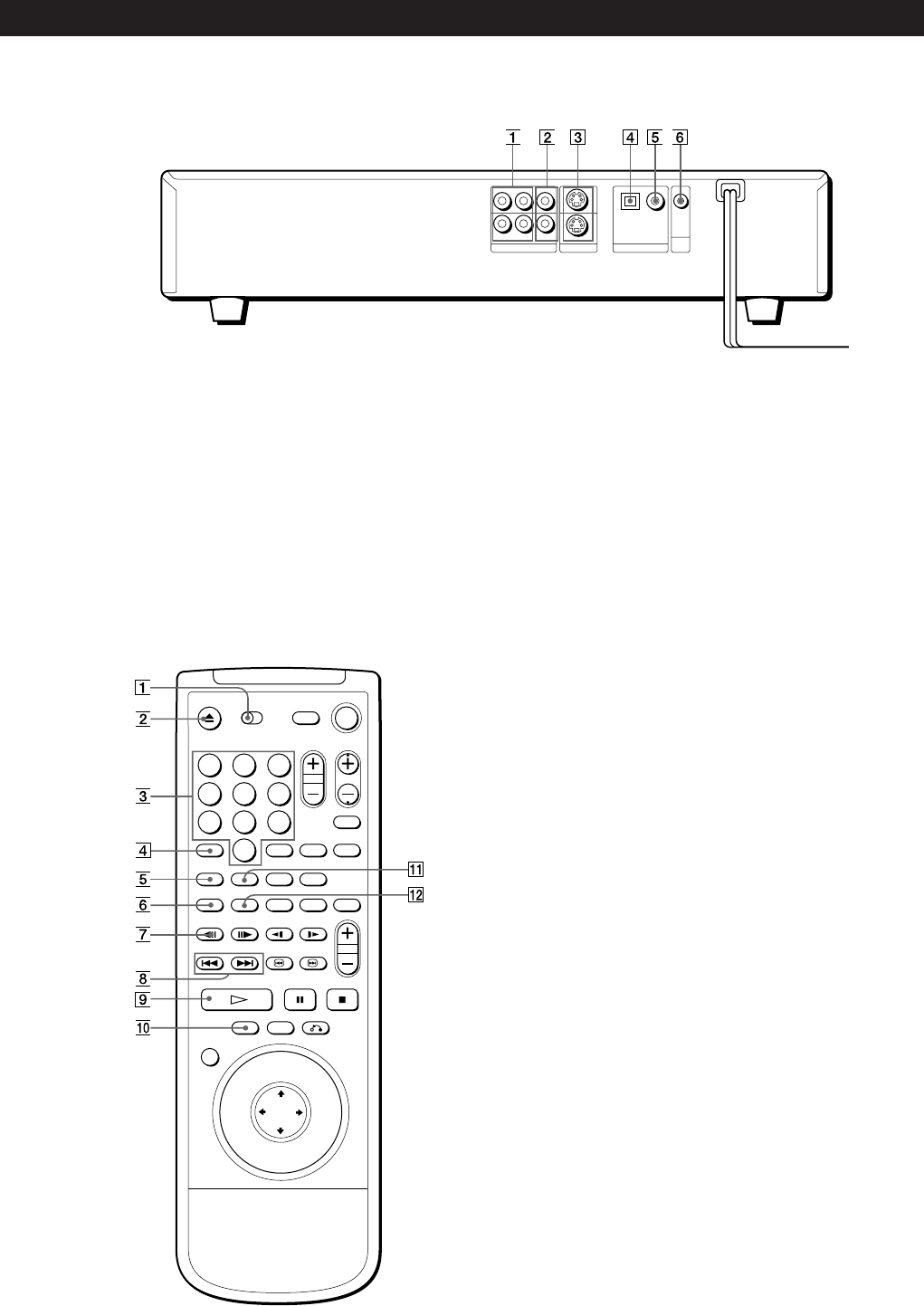
43
EN
Additional Information
Additional Information
Additional Information
Remote
Rear Panel
1 LINE OUT (AUDIO 1, 2) connectors (7)
Connects to the audio input connector on the TV or
amplifier.
2 LINE OUT (VIDEO 1, 2) connectors (7)
Connects to the video input connector on the TV or
monitor.
3 S VIDEO OUT 1, 2 connectors (7)
Connects to the S video input connector on the TV or
VCR.
4 DIGITAL OUT (OPTICAL) connector (8)
Connects to an audio component using the optical digital
connecting cord.
5 DIGITAL OUT (COAXIAL) connector (8)
Connects to an audio component using the coaxial digital
connection cord.
6 S-LINK connector (8)
Connects to the S-link connector on an external
component.
1 TV/DVD switch (30)
Selects to control the player or the TV with the remote.
2 6OPEN/CLOSE button (11, 15)
Opens or closes the disc tray.
3 Number buttons (11, 15)
Selects the items or settings.
4 SEARCH MODE button (11, 15)
Press to select the unit for search (track, index, etc.)
5 SHUFFLE button (23)
Press to execute the shuffle play.
6 AUDIO CHANGE button (26)
Changes the sound while playing a DVD or VIDEO CD.
7 '/7 STEP buttons (11, 15)
Plays a disc frame by frame.
8 =/+PREV/NEXT buttons (11, 15)
Press to go to the next chapter or track or to go back to the
preceding chapter or track.
9 ·PLAY button (11, 15)
Plays a disc.
!º TITLE button (13)
Displays the title menu on the TV screen.
!¡ PROGRAM button (24)
Press to execute the program play.
!™ ANGLE CHANGE button (27)
Changes the angles when playing a DVD.
123
456
789
0


















