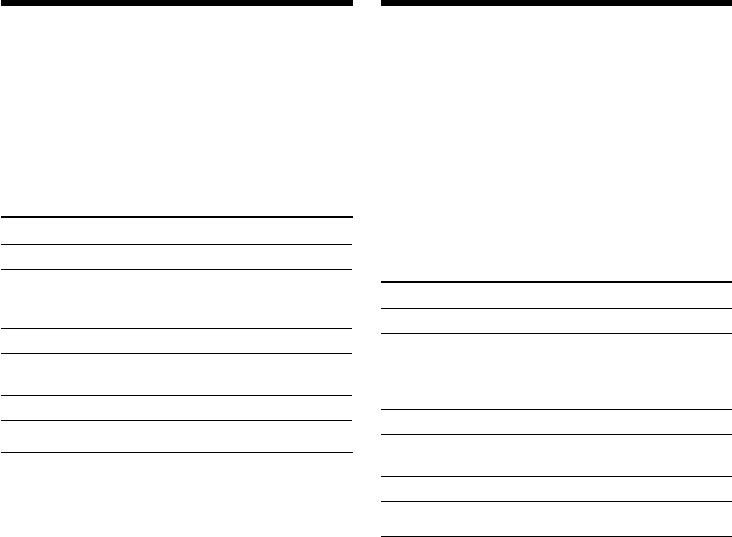
28
Bоcпpоизвeдeниe кacceты
Иcпользовaниe пyльтa диcтaнционного
yпpaвлeния
Упpaвлять Baшим видeомaгнитофоном можно c
помощью пyльтa диcтaнционного yпpaвлeния,
пpилaгaeмого к видeомaгнитофонy или дpyгой
aппapaтype Sony.
Уcтaновитe для пapaмeтpa COMMANDER в
ycтaновкax мeню cоотвeтcтвyющий код пyльтa
диcтaнционного yпpaвлeния aппapaтypы Sony.
(cтp. 117)
Кодом диcтaнционного yпpaвлeния для
пpилaгaeмого к видeомaгнитофонy пyльтa
диcтaнционного yпpaвлeния являeтcя VTR 2.
Код Aппapaтypa Sony
VTR 1 Bидeомaгнитофон Betamax
VTR 2 Bидeокaмepa cтaндapтa 8mm
Цифpовaя видeокaмepa
Bидeомaгнитофон cтaндapтa
8mm
VTR 3 Bидeомaгнитофон VHS
VTR 4 Цифpовой видeомaгнитофон
Цифpовaя видeокaмepa
VTR 5 и 6 Цифpовой видeомaгнитофон
Пpимeчaния
• C помощью пyльтa диcтaнционного yпpaвлeния
нeльзя ycтaновить пepeключaтeль POWER в
положeниe ON или OFF (CHG) или извлeчь
кacceтy.
• Baшим видeомaгнитофоном нeльзя yпpaвлять
c помощью пyльтa диcтaнционного yпpaвлeния
для двyxкacceтного видeомaгнитофонa и
видeомaгнитофонa VHS.
Using a Remote Commander
You can operate your VCR using the Remote
Commander supplied with your VCR, or a Sony
product.
Set COMMANDER in the menu settings,
according to the remote control code of the Sony
product. (p. 112)
The remote control code of the Remote
Commander supplied with your VCR is VTR 2.
Code Sony product
VTR 1 Betamax VCR
VTR 2 8mm video camera recorder
Digital video camera recorder
8mm VCR
VTR 3 VHS VCR
VTR 4 Digital VCR
Digital video camera recorder
VTR 5 and 6 Digital VCR
Notes
•You cannot set the POWER switch to ON or
OFF (CHG), or eject the cassette with the
Remote Commander.
•Your VCR may not be controlled with the
Remote Commander of the double deck and
VHS VCR.
Playing back a tape


















