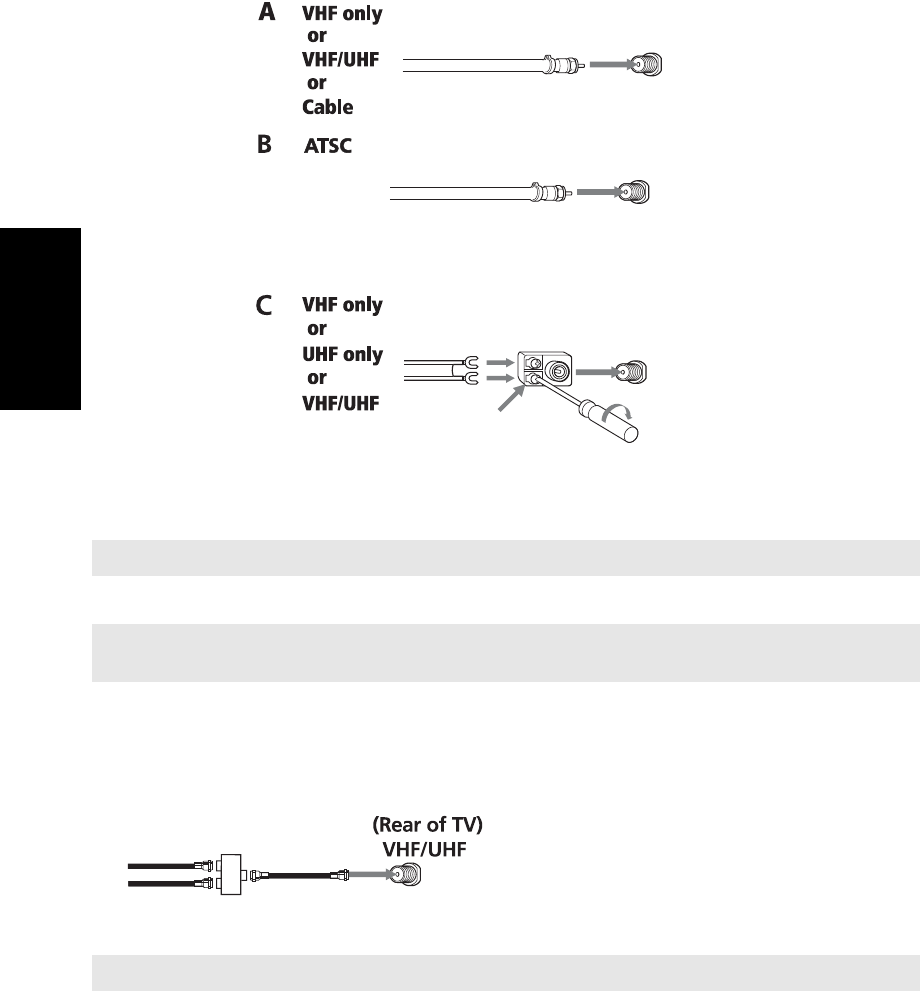
6
Connections
KD-27/32/36FS170
2-670-362-21(3)
Basic Connections
TV with Cable, Indoor, or Outdoor Antenna
Depending on the cable system available in your home, choose one of the connections below:
Use option A to connect the TV to a cable system or an antenna with a 75-ohm cable.
Use option B to connect the TV to a dipole antenna, also known as a “rabbit ears antenna“.
Connecting Two RF Inputs
If you want to watch RF signals for both antenna (over-the-air) and cable broadcast signals,
you’ll need to use an optional A-B switch for RF inputs (not supplied), as shown below.
✍ Converter EAC-25 is commercially known as a 300-to-75 ohm antenna adapter.
✍ If you are connecting to an indoor or outdoor antenna, you may need to adjust the orientation of the
antenna for the best reception.
✍ For best results, be sure to use an RF switch, as shown above, instead of a simple splitter.
75-ohm
coaxial cable
(Rear of TV)
VHF/UHF
75-ohm
coaxial cable
ATSC
300-ohm
twin cable
(Rear of TV)
VHF/UHF
Antenna connector
Converter EAC-25
or commercially
available converter
(not supplied)
A
B
Cable
Antenna
RF Switch
A/B
Use the A-B selector to switch between the
over-the-air signals and the cable signals.
Then set the Cable setting in the Channel
Setup menu to On or Off, as described on
page 22.


















