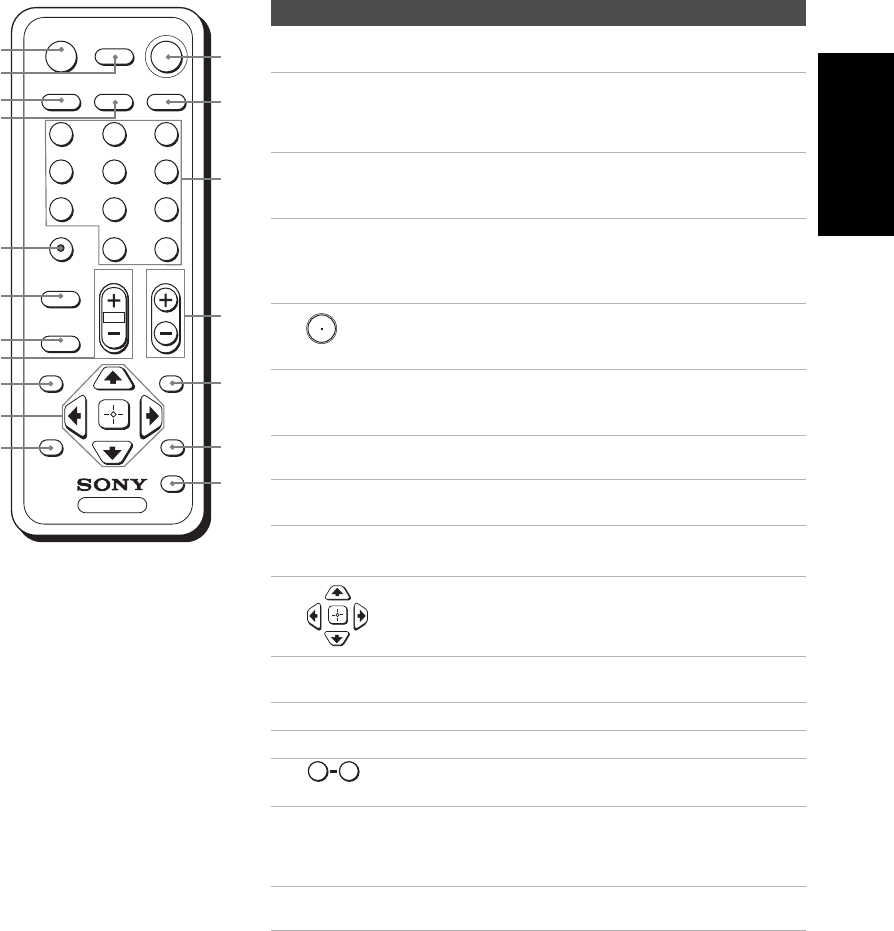
3
Remote Control
KD-27/32/36FS170
2-670-362-21(3)
Using the Remote Control
Remote Control Description
D Indicates feature available only in digital tuning mode.
Button Description
1
MUTING Press to turn off the sound. Press again or press VOL+
to restore sound.
2
DISPLAY Press once to display the current time (if set) and the
program status such as channel number, Channel
Label (if set), video input, Video Label (if set), and Info
Banner (if set). Press again to turn off the display.
3
SCREEN
MODE
D
Press repeatedly the Screen Mode options. For details
on using Screen Mode, see page 17. Also available in the
Digital Setup menu (see page 32).
4
PICTURE
MODE
Press repeatedly to step through the available video
picture modes: Vivid, Standard, Movie, and Pro. Also
available in the Video menu. See “Using the Video
Menu” on page 21 for details.
5
D
Use with 0-9 and
ENT
buttons to select digital
channels (for example, 2.1). For details on selecting digital
channels, see page 14.
6
JUMP Press to jump back and forth between the current
channel and the last channel that you selected
. (JUMP
does not switch between analog and digital channels.)
7
DIGITAL/
ANALOG
Press to switch between digital and analog tuning
modes.
8
VOL
(volume)
Press (+) or (–) to adjust the volume.
9
GUIDE D Press to display the digital program guide. For
details, see page 15.
0
Press the arrow buttons to move the cursor in the on-
screen menus. Press the center button to select an
option. (If no menu or display is shown, pressing the
center button displays the Favorite Channels list.)
qa
RESET Press to return to factory settings while in an
on-screen menu.
qs
POWER Press to turn on/off the TV.
qd
TV/VIDEO Press to cycle through available video inputs.
qf
and
ENT
Press
0-9
to select a channel; the channel changes after
2 seconds. Press ENT to change channels immediately.
qg
CH (channel)
Press to change channels. The channel will change
according to the current tuning mode (analog or digital).
To scan rapidly through the channels, press and hold
down the
CH+
or
CH-
button.
qh
MENU Press to display and exit the analog menu. To display
the digital menu, see page 30. (For details, see page 18)
+
TV
POWER
TV/VIDEO
CH
MENUGUIDE
JUMP
DIGITAL/
ANALOG
EXIT
SLEEP
RESET
VOL
DISPLAY
PICTURE
MODE
SCREEN
MODE
MUTING
RM-YD006
1
2
3
4
6
7
8
9
0
5
ENT
qg
qh
qj
qf
qk
9
0
qa
qs
qd
A
B
C
6
7
D
5
8
0 9


















