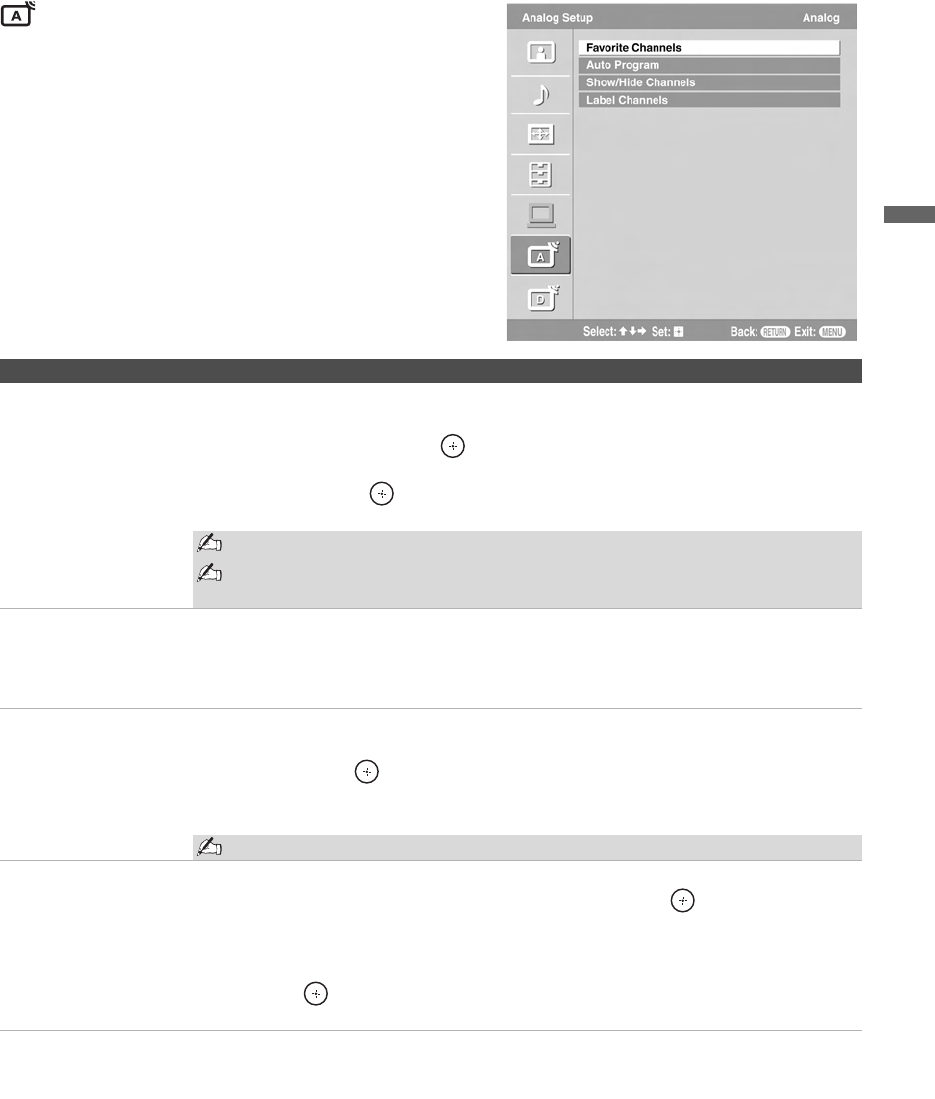
Using the Menus
37
Using the Menus
Using the Analog Setup Settings
Option Description
Favorite Channels Lets you set up a list of up to 16 of your favorite channels.
1 Press V/v to highlight a Favorite Channel number (1-16) which you want to make your
Favorite Channel, then press to select it.
2
Press
V
/
v
to scroll throu
gh the channels until you find the channel that you would like to
add and then press to select i
t.
To add other Favorite Channel numbers, repeat steps 1-2
.
To select Favorite Channel numbers that you specified, see page 24.
Favorite Channels for Analog TV can also be set using the TOOLS button on
the remote control.
Auto Program Automatically sets up the channel list on the TV for all receivable analog channels.
1 Select Auto Program.
2 Select OK to start Auto Program. When Auto Program is done, the Show/Hide
Channels screen will appear. (See below)
Show/Hide Channels Allows you to show or hide channels that appear when you use the CH +/– buttons.
1 Press V/v to scroll through the channels until you find the channel you want to show or
hide. Then press to select it.
2 Press V/v to determine if the channel will be shown or hidden.
To show or hide more channels, repeat steps 1-2.
Channels that you set to be hidden can be accessed only with the 0-9 buttons.
Label Channels Allows you to assign labels (such as station call letters) to channel numbers.
1 Press V/v to scroll through the channel numbers. Then press to select the channel
number that you want to assign a label.
2 Press V/v to scroll through the label characters (A-Z, 0-9, etc.). Press b to move to the
next character. Repeat to add up to 5 characters to the label. Press b to highlight OK
and press to set.
To assign labels to more channels, repeat steps 1-2.


















