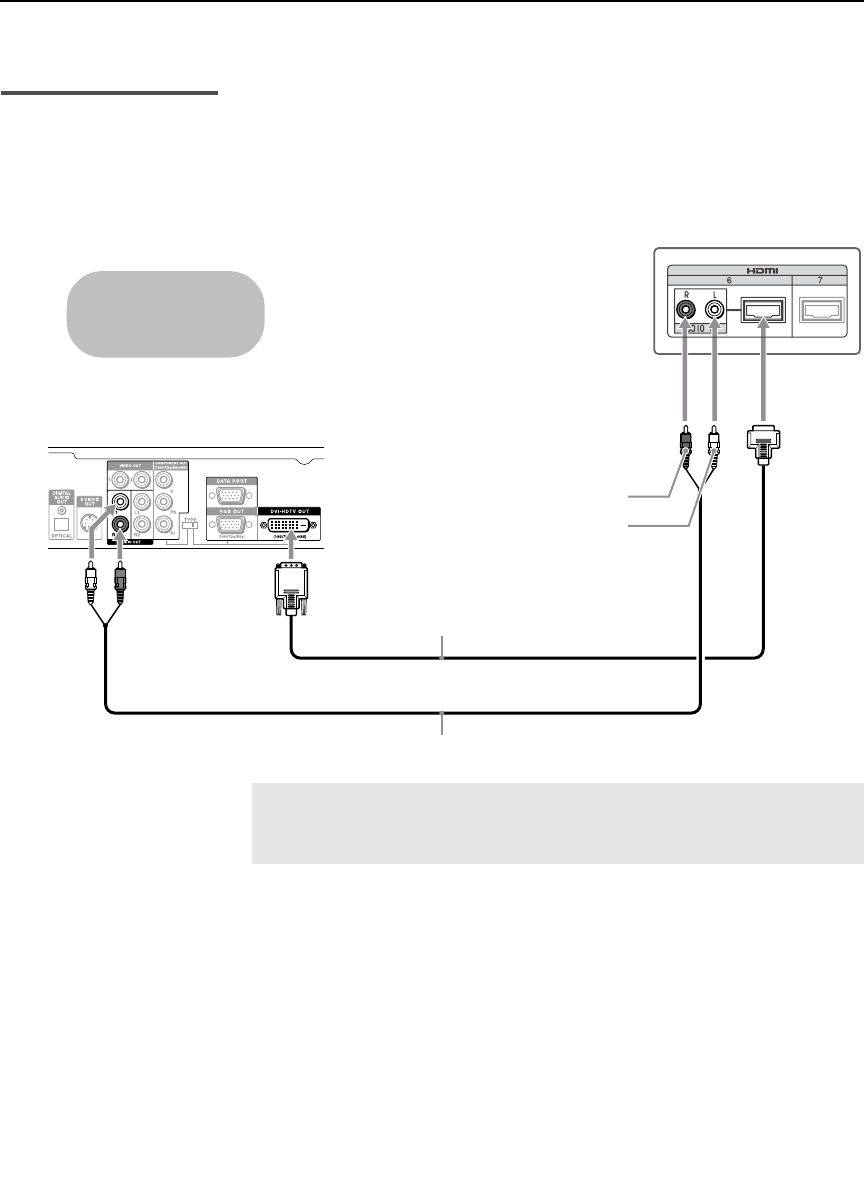
Connecting the TV
30
KDS-R50XBR1/KDS-R60XBR1
2-637-151-11(1)
D:\WINNT\Profiles\fujii\Desktop\SX_EN_source
_onDT062305\01US04INS.fm
masterpage:3 columns Right
Equipment with DVI
Connection
Disconnect all power sources before making any connections.
If you are connecting with DVI-HDTV output, you can connect to the TV’s
HDMI IN jack by using an HDMI-to-DVI cable or an adapter (both not
supplied).
IN
Rear of TV
HDMI-to-DVI cable or adapter
Audio cable
Equipment with DVI output
AUDIO-R
AUDIO-L
Cables are often
color-coded to connectors.
Connect red to red,
white to white, etc.
✍ When using a HDMI-to-DVI cable or an adapter, be sure to connect
the DVI output connector first; then connect to the HDMI input on
your TV.


















