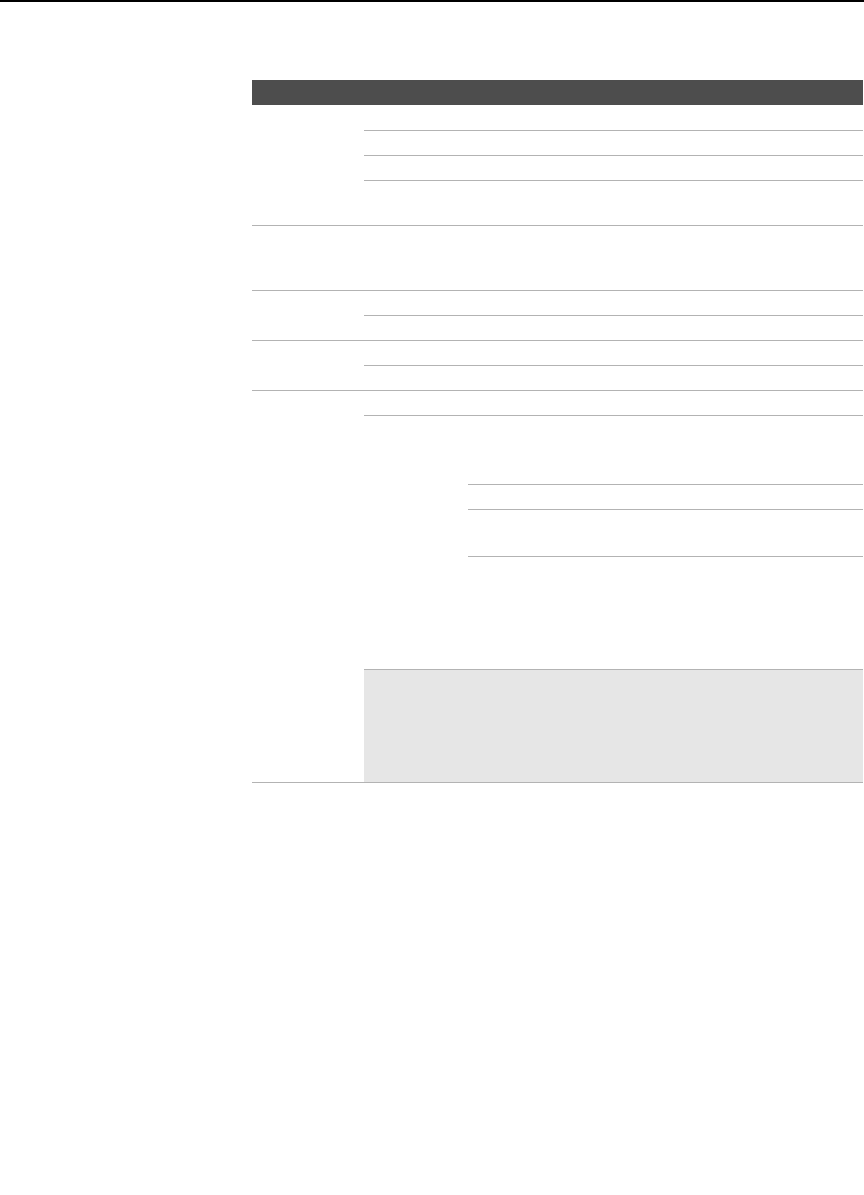
Using the Settings
82
KDS-R50XBR1/KDS-R60XBR1
2-637-151-11(1)
D:\WINNT\Profiles\fujii\Desktop\SX_EN_source
_onDT062305\01US07MEN.fm
masterpage:3 columns Right
Color Temp.
White
intensity
adjustment
Choose from three color temperatures:
Cool Select to give the white colors a blue tint.
Neutral Select to give the white colors a neutral tint.
Warm When Pro is selected in Picture Mode, select to give
the white colors a red tint.
Noise
Reduction
Select to reduce the noise level of connected equipment. This also
reduces the noise level to the signal from the VHF/UHF jack. Select
from High, Medium, Low and Off.
Direct Mode On Select for a natural, soft picture.
Off Select to turn off the Direct Mode.
Game Mode On Select to optimize the lipsync when playing games.
Off Select to turn off the Game Mode.
Advanced
Video
Available in
“Custom
Picture
Mode”
Select Program to choose among the options described below.
DRC Mode Creates a high-resolution picture with 4 x density, for
high quality sources (i.e., DVD player, satellite
receiver).
Mode 1 Recommended for moving pictures.
Mode 2 Recommended for still images and
text.
CineMotion Provides an optimized display by
automatically detecting film content
and applying a reverse 3-2 pulldown
process. Moving pictures will appear
clearer and more natural-looking.
✍ DRC Mode is not available when using multi-picture
functions (Twin View, Freeze or Memory Stick), or
when Direct Mode is set to On or Game Mode is set to
On; also not available when watching 480p or 720p
sources.
Option Description
z Direct Mode and Game
Mode are not available
when watching 480p
and 720p sources, or
when using multi-
picture functions (Twin
View, Freeze, or
Memory Stick).


















