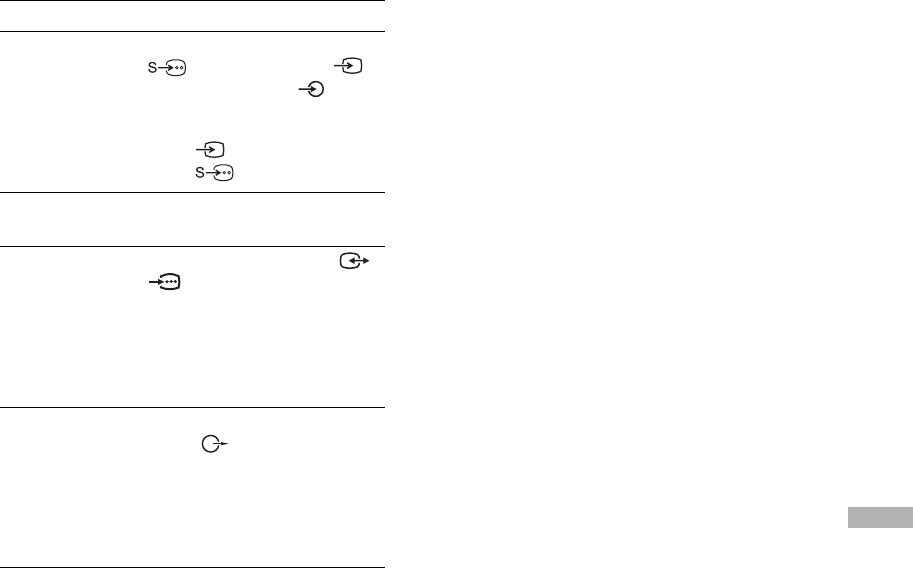
Using Optional Equipment
31
GB
To connect Do this
S VHS/Hi8/DVC
camcorder A
Connect to the S video socket
2 or the video socket 2,
and the audio sockets 2. To
avoid picture noise, do not connect
external equipment to the video
socket 2 and the S video
socket 2 at the same time.
Headphones B Connect to the i socket to listen to
sound from the TV on headphones.
“PlayStation”,
DVD player,
decoder, DVD
recorder or VCR
that supports
SmartLink C
Connect to the Scart socket 1/
1. SmartLink is a direct link
between the TV and a VCR/DVD
recorder. For more information on
SmartLink, refer to the instruction
manual supplied with your VCR or
DVD recorder.
Hi-Fi audio
equipment D
Connect to the audio output
sockets to listen to the sound
from the TV on Hi-Fi audio
equipment. To turn off the sound
of the TV speakers, set “TV
Speakers” to “Permanent Off”
(page 25).


















