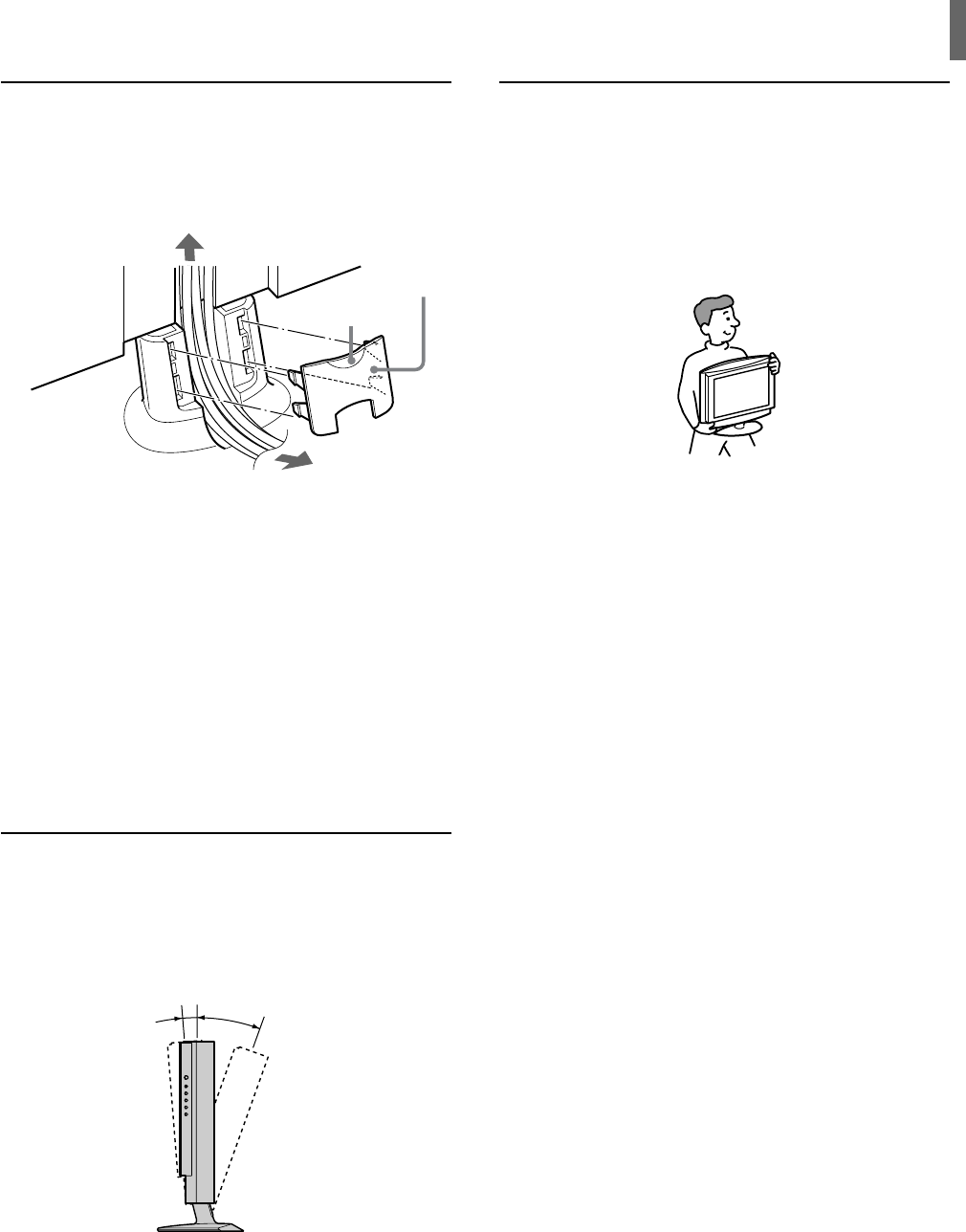
11
Installing and Connecting the TV
Bundling cords and cables
This TV allows you to bundle the cords and cables
inside of the stand.
Adjusting the viewing angle of the
TV
This TV can be adjusted within the angles shown in
the diagram below.
To remove the cable cover, put your fingers in the
concave portion on the top of the cover, then pull the
cover downwards.
To attach the cable cover, fit the four detents on the
cover into the corresponding holes on the stand, then
push the cover.
Tip
If you cannot bundle all of the cords and cables inside the stand,
leave them hanging down outside the stand.
Carrying the TV
When carrying the TV, hold it as shown in the
diagram below. Do not hold only the rear cover. As
the rear cover comes off easily, doing so may cause
you to drop the TV, resulting in damage to the TV or
injury.
To the rear of the TV
Concave portion
Cable cover
To the AC power adaptor and
optional video equipment
3°
15°
Note
Be sure to hold the stand of the TV to prevent an upset of the TV
when you adjust the viewing angle of the TV.


















