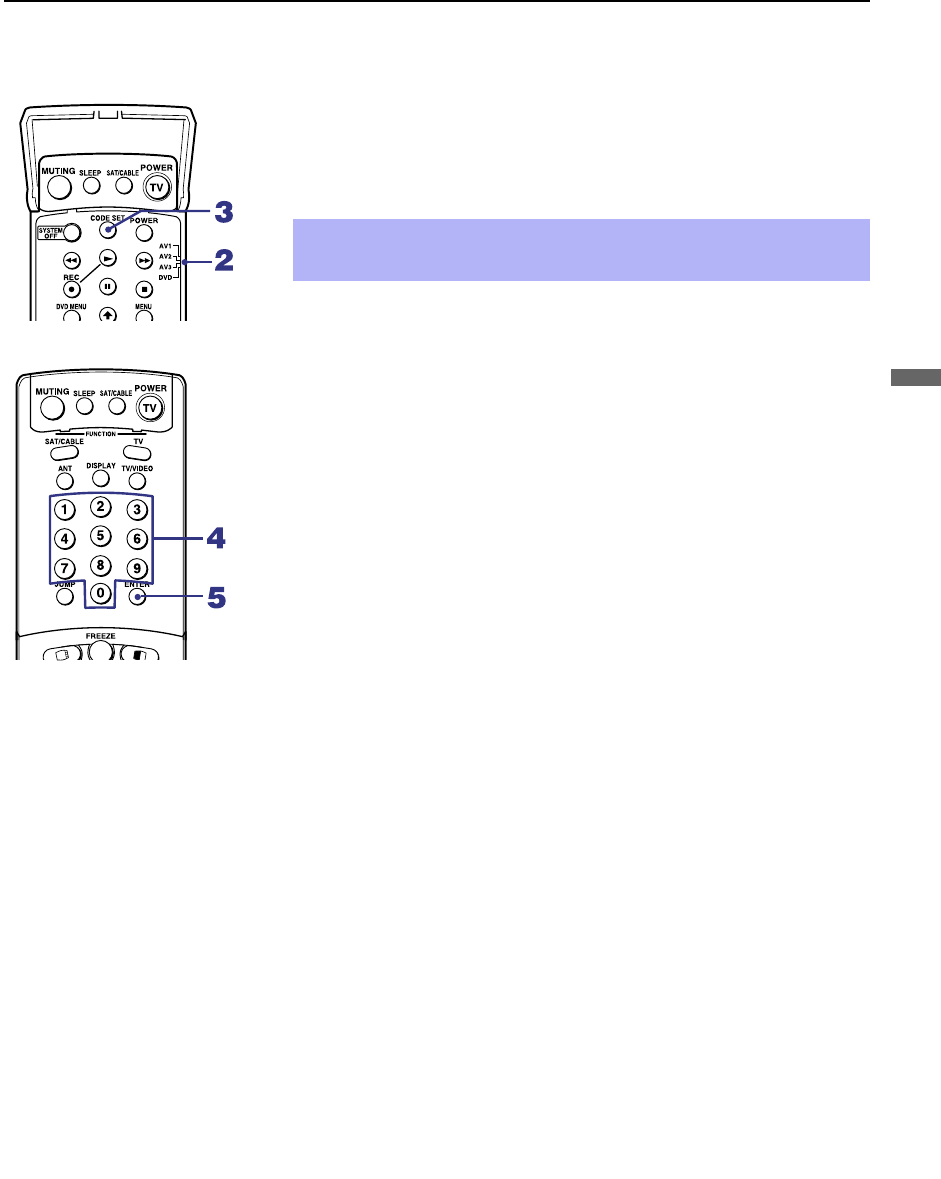
Other Information
69
Other Information
To program video equipment
1
Open the panel of the remote control.
2
Move the slide switch to the desired component type.
3
Press
CODE SET
inside the panel.
4
Close the panel and enter the three-digit manufacturer’s code number
using the
0-9
buttons.
5
Press
ENTER
.
6
To check if the code number works, aim the projection TV’s remote
control at the component, open the panel, and press the green
POWER
button. If it responds, the programming is completed. If not, try using
the other codes listed for that manufacturer.
Tips
❑
If more than one code number is listed, try entering them one by one
until you come to the correct code for your component.
❑
If you enter a new code number, the code number you previously
entered at that setting is erased.
❑
In some rare cases, you may not be able to operate your component with
the Sony remote control. In this case, use the component’s own remote
control unit.
✍
You must perform step 4 within 10 seconds of step 3, or you must
start again from step 3.


















