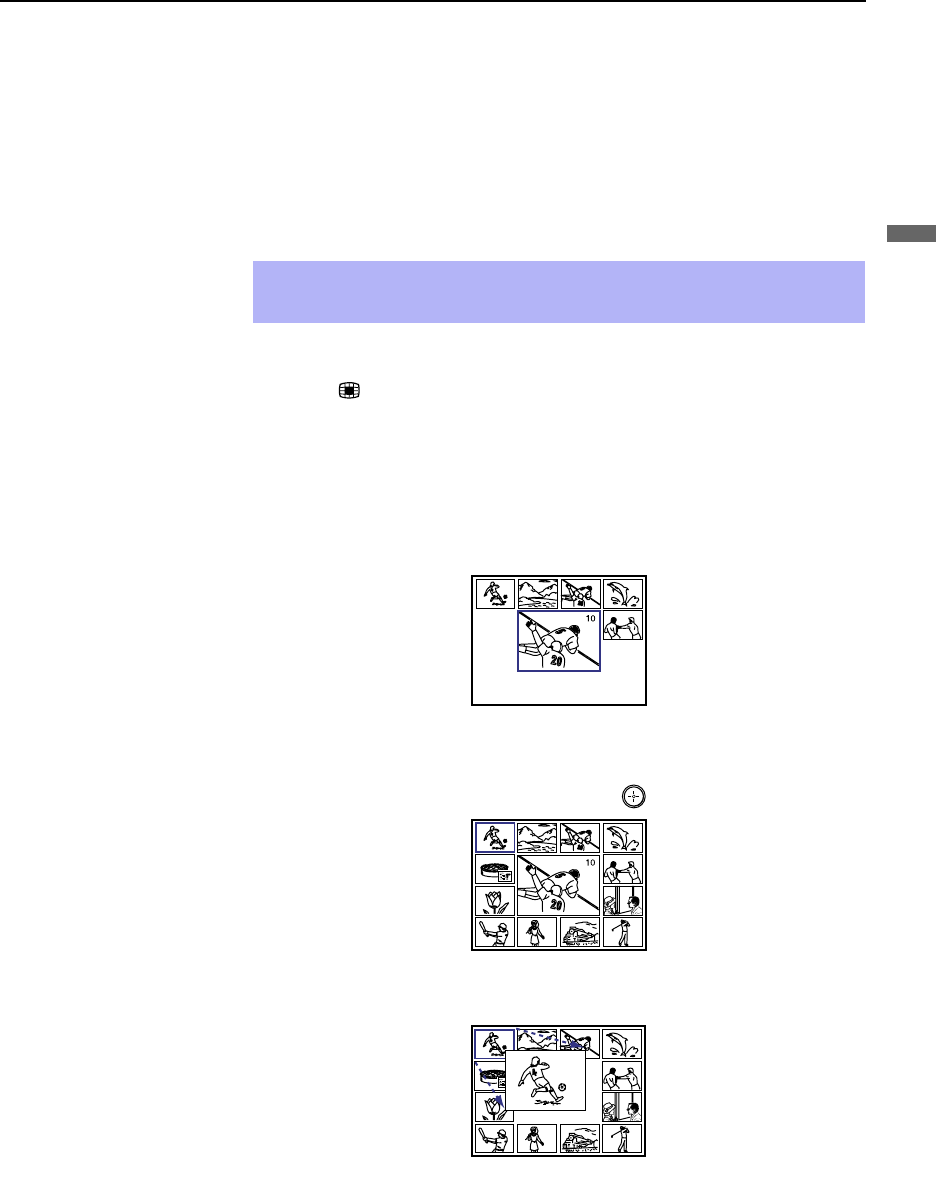
Using the Features
45
Model name1[KP-43HT20] Model name2[KP-53HS20/30] Model name3[KP-61HS20/30]
[4-081-143-11 (1)]
Using the Features
Using Channel Index
Channel Index allows you to display multiple channels and select one
directly.
The channels used for Channel Index will come directly from the projection
TV’s list of receivable channels (those set during “Auto Program” on page
53)
To use the Channel Index function
1
11
1
Press .
The current channel will be reduced in size and displayed in the center
of the screen in normal motion picture format. The first twelve
receivable channels will appear one after another, clockwise, around the
center picture. These small pictures are updated in intervals of one
second. The channel number and channel caption (if set) on the second
and later appearances will dim.
A cyan-colored frame will appear to indicate current channel selection.
2
22
2
Move the joystick in any direction to move the cyan frame to the
channel that you wish to view, and press .
The selected channel will zoom in and move to the center, and the sound
of that channel will be heard.
✍
Channel Index will not function when Parental Lock is activated. (See
“Using the Parent Menu” on page 54.)
(Continued)


















