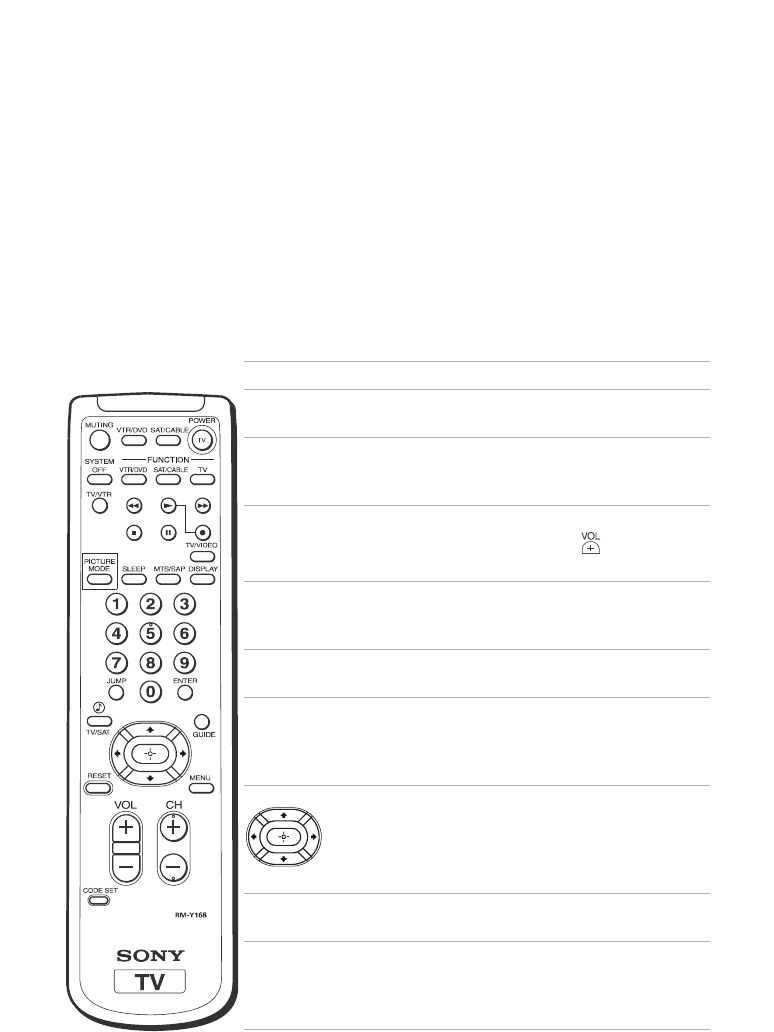
Using the Remote Control and Basic Functions
11
Using the Remote Control and
Basic Functions
This section shows you how to use the more advanced buttons on the
remote control and how to use the on-screen menus.
Using the Remote Control
Button Description
POWER Press when you want to turn
connected equipment on and off.
FUNCTION Press when you want to control
connected equipment with your
remote control.
MUTING Instantly turns off the sound.
Press again or press to restore
sound.
SYSTEM OFF Powers off all Sony equipment at
once, (may not work with older
equipment).
TV/VIDEO Cycles through available video
inputs.
TV/VTR Press when you are finished
using a VCR and you want to
switch to the TV input. Your VCR
power will remain on.
Moves the cursor in the on-screen
menus. Press the arrow buttons to
move the cursor, press the center
button to select or access an
option.
PICTURE MODE Cycles through the available
Video Mode settings.
SLEEP Turns the TV off automatically in
approximately 15, 30, 45, 60, or 90
minutes. Cancel by pressing until
SLEEP OFF appears.
(continued)


















