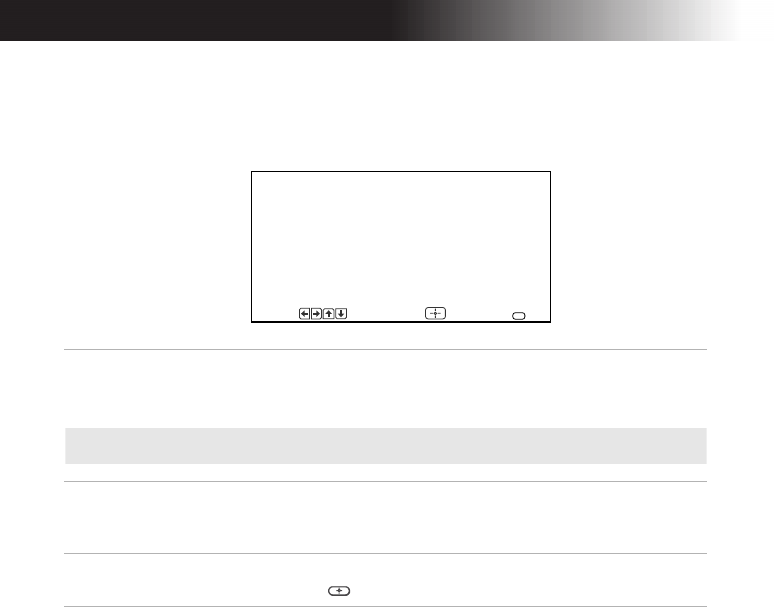
30
Operating Instructions
Options Menu
To access the Options menu, see “To access a menu” on page 17.
Cable ON: Select if you are receiving cable channels with a CATV
cable.
OFF: Select if you are using a TV antenna.
Auto Program Perform Auto Program whenever setting up your TV.
It will cycle through all available channels and program
receivable channels.
Tilt Correction
Press F or
to correct any tilt of the picture from –5 to +5,
then press g or to activate.
Tilt Correction: 0
Cable: ON
Auto Program
Options
Move Select End
MENU
✍ After changing your cable settings, you will need to perform Auto Program.
F


















