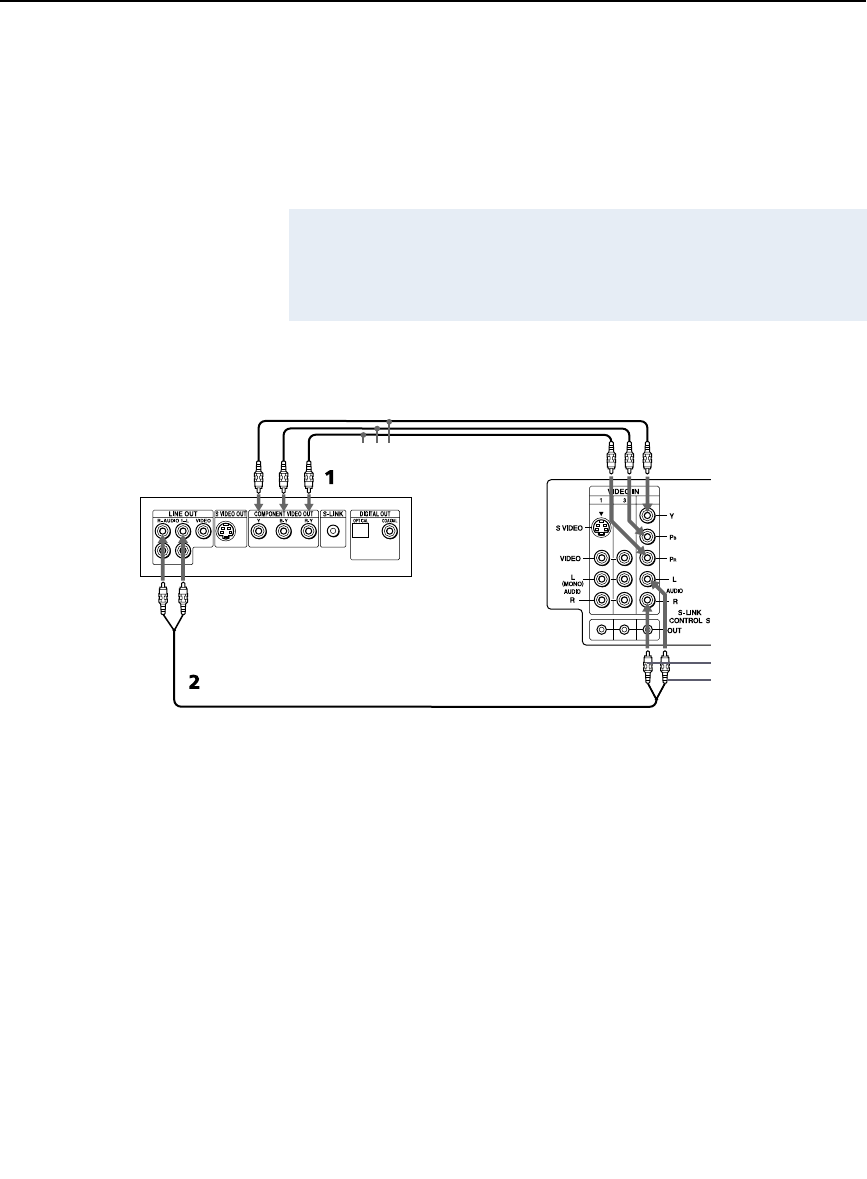
Installing the TV
15
Connecting a DVD Player with Component
Video Connectors
1 Using three separate component video cables, connect the DVD
player’s Y, P
B, and PR jacks to the Y, PB, and PR jacks on the TV.
2 Using an audio cable, connect the DVD player’s audio OUT jacks
to the TV’s audio IN jacks.
✍ The Y, PB, and PR jacks on your DVD player are sometimes labeled Y, CB, and CR, or
Y, B-Y, and R-Y. If so, connect the cables to like colors.
The Y, PB, and PR jacks do not provide audio, so audio cables must be connected to
provide sound.
Component video cables
DVD player
TV
AUDIO-R (red)
AUDIO-L (white)
Audio cable


















