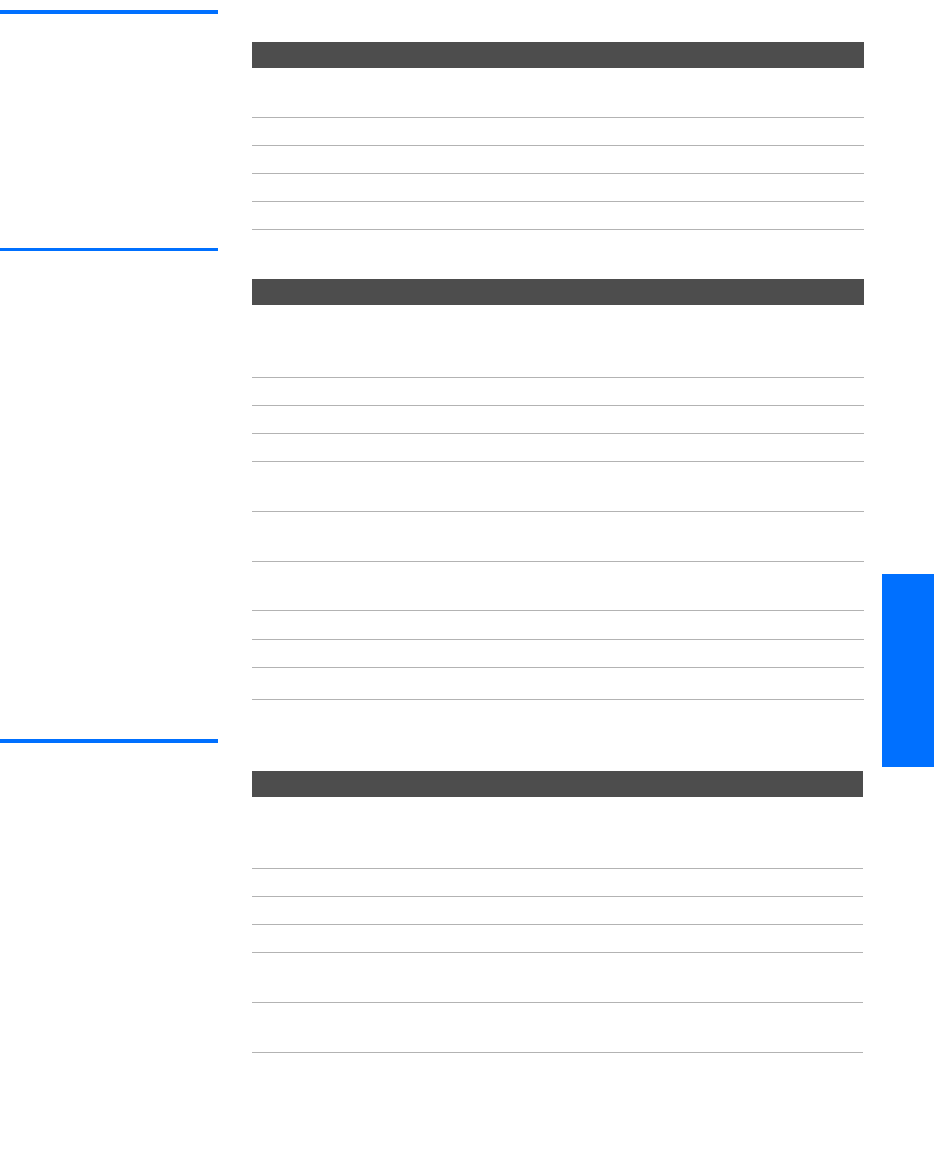
61
SETUP SETUP SETUPSETUP SETUPFeatures
Operating a Cable
Box
Operating a DVD
Player
Operating an MDP
(Laserdisc Player)
To Do This ... Press
Activate the remote control
to operate the cable box
SAT/CABLE FUNCTION
Turn on/off SAT/CABLE POWER
Select a channel 0-9, ENTER
Change channels CH +/-
Back to previous channel JUMP
To Do This ... Press
Activate the remote control
to operate the DVD
Open the outside cover, as shown on page 42.
Then set the A/V slide switch to the position
you programmed for the DVD player.
Play N
Stop x
Pause X
Step through different
tracks of the disc
M to step forward or m to step backward
Step through different
chapters of a video disc
CH+ to step forward or CH- to step backward
Display the DVD player
Menu (Setup)
MENU (inside panel)
Display the DVD Menu DISC MENU
Move highlight (cursor)
V v B b
Select item
SELECT
To Do This ... Press
Activate the remote control
to operate the MDP
Open the outside cover, as shown on page 42.
Then set the A/V slide switch to the position
you programmed for the MDP player.
Play N
Stop x
Pause X
Search the picture forward
or backward
M or m during playback
(release to resume normal playback)
Search a chapter forward or
backward
CH +/-


















