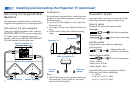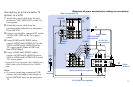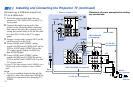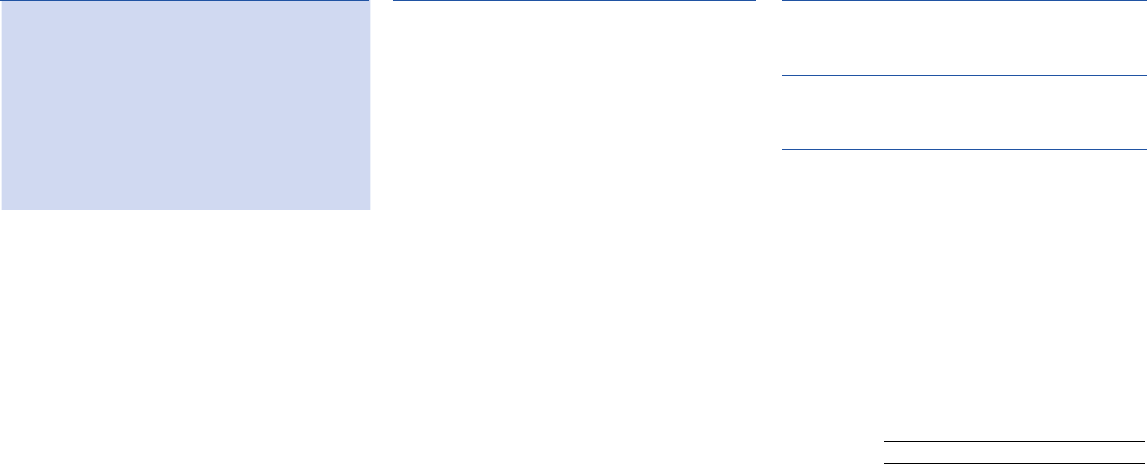
Using Digital TV Features
Watching Digital TV ...................................... 28
Using the Wide Screen Mode ....................... 30
Using the Program Guide to Select
Subchannels ............................................... 31
Learning Setup Menu Selection................... 32
Using the Setup Menu .................................. 33
Owner’s Record
The model and serial numbers are located at the rear of
the projection TV, below the Sony logo, on the sticker,
and also on the TV box (white label). Record these numbers
in the spaces provided below. Refer to them whenever
you call upon your Sony dealer regarding this product.
Model No.
Serial No.
KWP-65HD1
Using Conventional TV Features
Watching Conventional TV .......................... 36
Using the Wide Screen Mode ....................... 39
Watching Two Programs at One Time —
PIP ............................................................... 40
Watching Two Programs at One Time —
P&P (Twin View
TM
).................................... 42
Using CHANNEL INDEX ............................ 44
Learning Menu Selection .............................. 46
Using the VIDEO Menu................................ 47
Using the AUDIO Menu ............................... 49
Adjusting the Speaker Volume for
Customized Surround Mode ................... 51
Using the TIMER Menu ................................ 52
Using the WIDE SCREEN MODE
Menu ........................................................... 53
Using the CHANNEL SET UP Menu ......... 54
Setting and Selecting FAVORITE
CHANNEL ................................................. 57
Using the SET UP Menu ............................... 59
Using the PARENTAL CONTROL
Feature ........................................................ 64
What the Ratings Mean ................................ 70
Operating Video Equipment
Setting the Manufacturer's Code ................. 72
Operating a Cable Box or DBS Receiver
Setting the Manufacturer’s Code ................ 74
Troubleshooting ............................... 75
Specifications .................................... 78
Index ............................................... 79