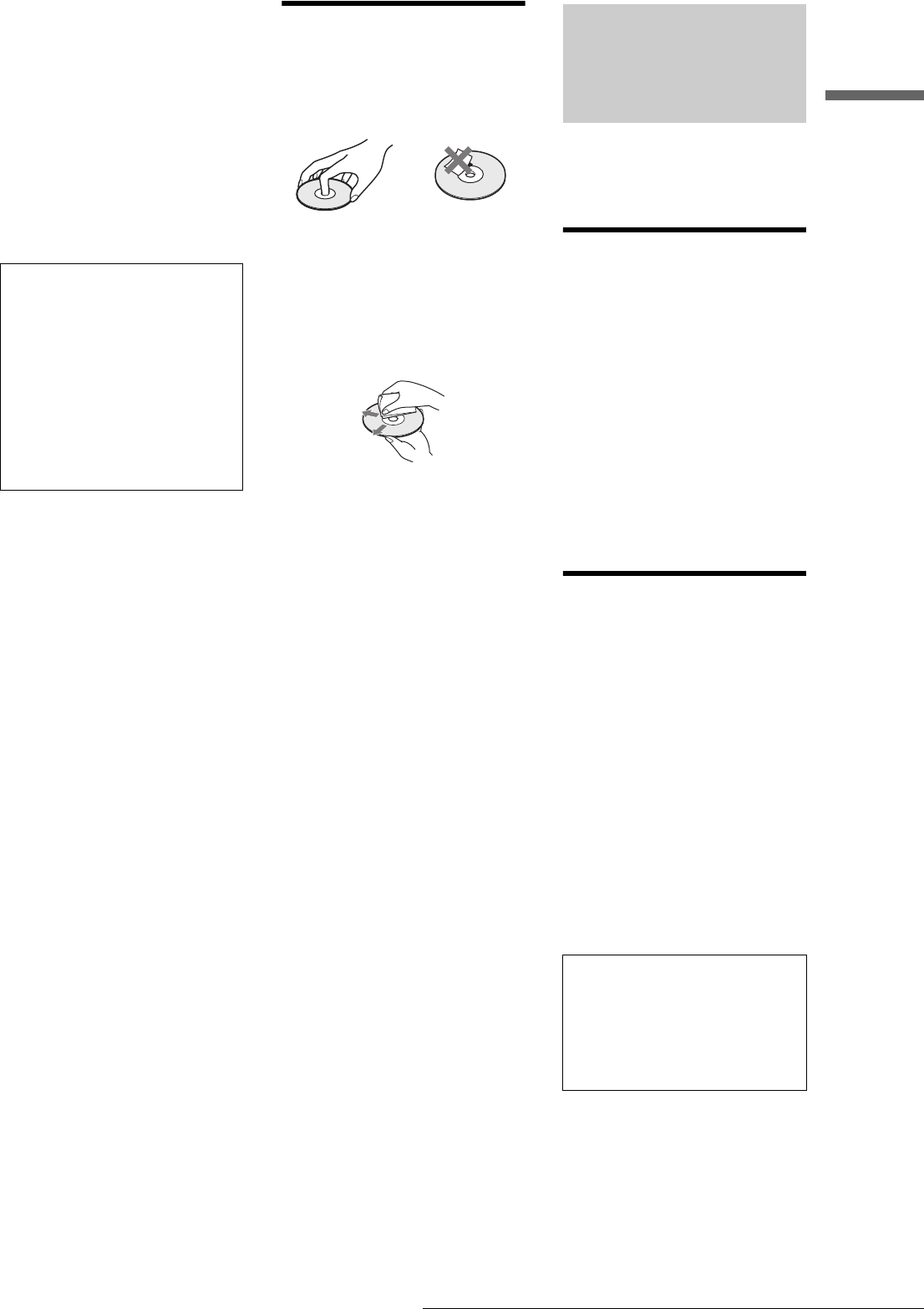
3
Precautions
Music discs encoded with
copyright protection
technologies
This product is designed to playback
discs that conform to the Compact Disc
(CD) standard.
Recently, various music discs encoded
with copyright protection technologies
are marketed by some record companies.
Please be aware that among those discs,
there are some that do not conform to the
CD standard and may not be playable by
this product.
If you have any questions or problems
concerning your recorder, please consult
your nearest Sony dealer.
Notes about the Discs
• To keep the disc clean, handle the disc
by its edge. Do not touch the surface.
Dust, fingerprints, or scratches on the
disc may cause it to malfunction.
• Do not expose the disc to direct
sunlight or heat sources such as hot air
ducts, or leave it in a car parked in
direct sunlight as the temperature may
rise considerably inside the car.
• After playing, store the disc in its case.
• Clean the disc with a cleaning cloth.
Wipe the disc from the centre out.
• Do not use solvents such as benzine,
thinner, commercially available
cleaners, or anti-static spray intended
for vinyl LPs.
• Do not use the following discs.
–A disc that has a non-standard shape
(e.g., card, heart).
–A disc with a label or sticker on it.
–A disc that has cellophane tape or
sticker adhesive on it.
Table of
Contents
WARNING ...........................2
Precautions ........................2
Basic Hookups and
Settings
Quick Overview ..................4
Step 1: Unpacking ..............5
Step 2: Connecting the Aerial
Cable ..............................5
Step 3: Connecting the Video
Cords ..............................5
Step 4: Connecting the
Audio Cords ..................7
Step 5: Connecting the
Mains Lead ..................10
Step 6: Preparing the
Remote .........................10
Step 7: Easy Setup ...........11
Advanced Hookups
and Settings
Setting the Clock ..............14
Presetting Channels ........16
Changing/Disabling the
Channels ......................19
Controlling Your TV or AV
Amplifier (Receiver) ....21
Connecting a VCR or Similar
Recording Device to the
LINE3 Jack ...................22
Connecting to a Satellite or
Digital Tuner ................23
Connecting a PAY-TV/Canal
Plus Decoder ...............24
Index ..................................26
IMPORTANT NOTICE
Caution: This recorder is capable of
holding a still video image or on-screen
display image on your television screen
indefinitely. If you leave a still video
image or on-screen display image
displayed on your TV for an extended
period of time, you risk permanent
damage to your television screen.
Plasma Display Panels and Projection
televisions are especially susceptible to
this.
When you have finished with hookups
and settings, refer to the Operating
Instructions for further instructions.
“Troubleshooting,” “Specifications,”
and “Guide to Parts and Controls” can
also be found in the Operating
Instructions.


















