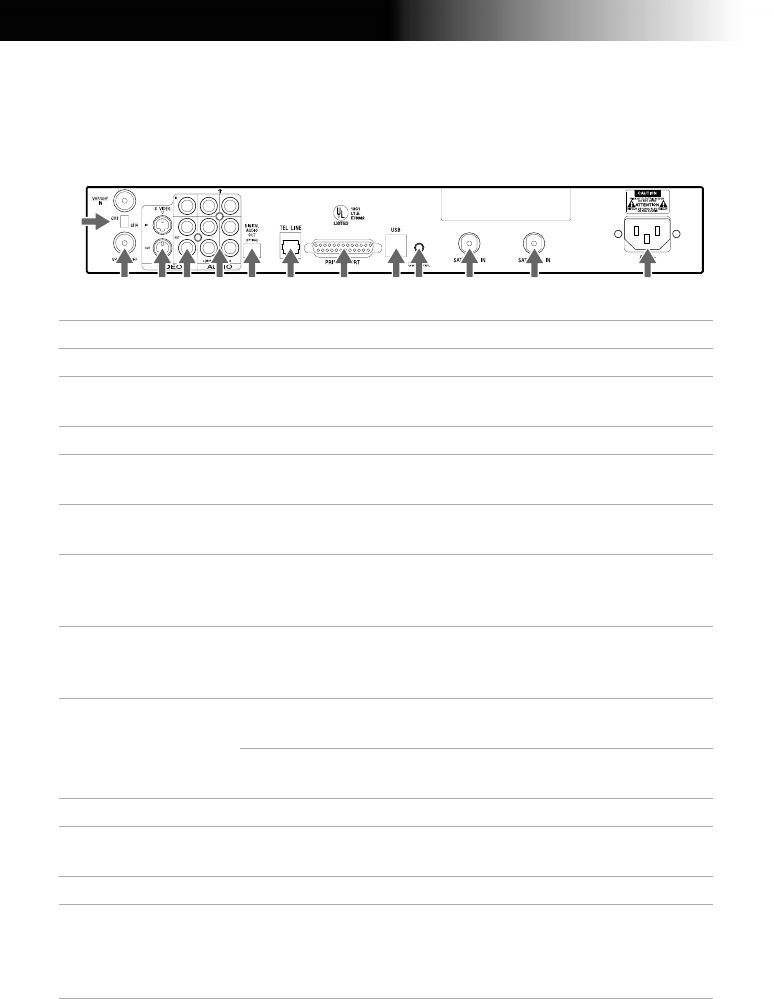
24
Back Panel Terminals
Connector Description
1 TELEPHONE LINE Connects your Satellite Receiver to a telephone jack.
2 VCR CONTROL Allows you to connect your IR Blaster for easy control of
your cable box and/or VCR through the Satellite Receiver.
3 PRINTER PORT Allows you to connect your Satellite Receiver to a printer.
4 AUDIO (R)/(L)
IN/OUT
Connects your Satellite Receiver to the right and left audio
inputs and outputs of your TV.
5 VIDEO IN/OUT Connects your Satellite Receiver to your TV’s or VCR’s
video inputs and outputs.
6 S-VIDEO IN/OUT Allows you to connect your Satellite Receiver to your TV
and VCR for optimal picture quality (if your TV and VCR
support S-Video.
7 CH 3-CH 4 Switch The switch determines which TV channel allows you to
view programs from your Satellite Receiver when
connected through the VHF/UHF connector.
8 VHF/UHF IN: Allows you to connect your normal (antenna) TV or
cable TV service to your Satellite Receiver.
OUT: Allows you to send normal (antenna) TV or cable
signals to your TV or VCR from your Satellite Receiver.
9 AC IN Connects your Satellite Receiver to a 120V AC outlet.
0 DIGITAL AUDIO
OUTPUT
Allows you to connect an optional digital audio system.
qa USB Port Allows you to connect Universal Serial Bus components.
qs SATELLITE IN Connect the cable from your satellite dish antenna here.
Connect a second cable if you wish to use both of the
Satellite Receiver’s tuners, this allows features such as PIP
and recording one show while viewing another.
Satellite Receiver
0
qa
qs
2
1
4
3
56
7
8
9
qs


















