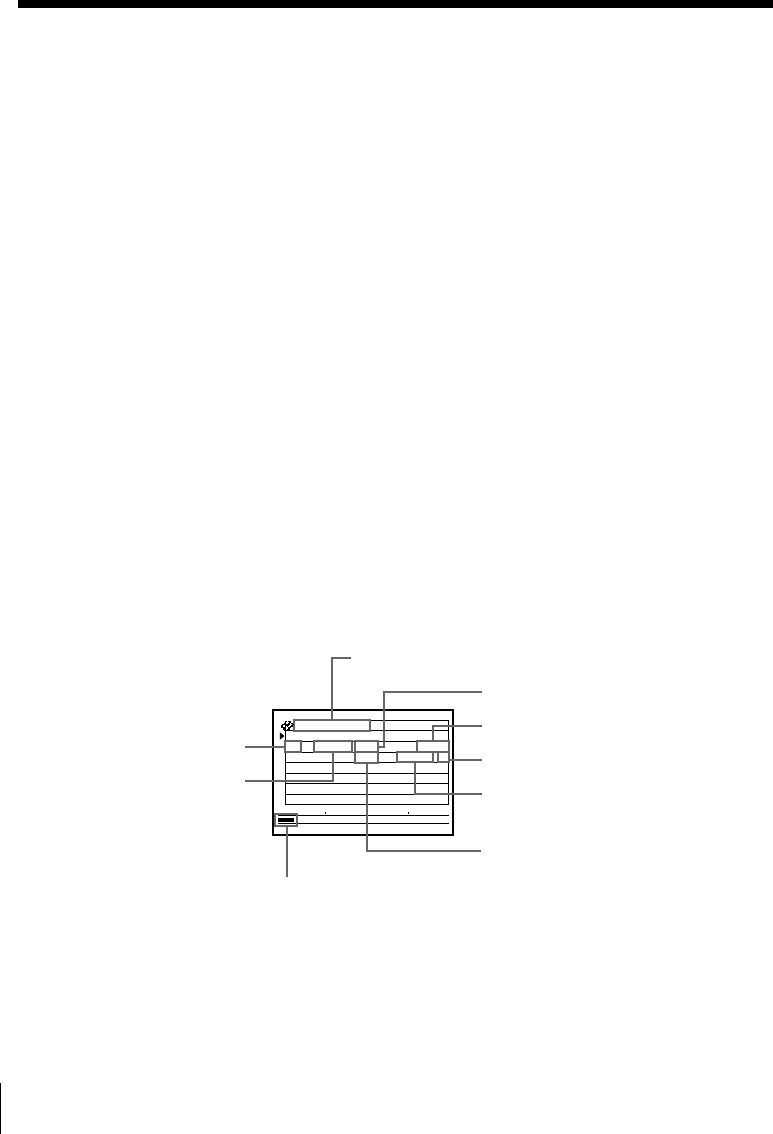
SmartFile Function42
Recording using the SmartFile function (continued)
Recording a program on the SmartFile tape
When recording a program on the SmartFile tape, no matter what method
you use to record the program (normal recording, the VCR Plus+ GOLD
system recording, etc.), program data (date, channel, recording start time,
etc.) is stored in the memory of the SmartFile label. The SmartFile label can
contain up to 12 programs’ data. When the number of the stored programs
goes over 12, the oldest program data is erased from the SmartFile list.
However, a program which lasts less than about 15 minutes in EP mode or
about 5 minutes in SP mode cannot be stored in the memory.
When you record a program on the SmartFile tape which already contains
program data, see “Recording after locating the Blank Time space” on
page␣44.
Tip
• You can protect a recorded program from accidental over-recording or erasure (see
page 58).
Note
• If you press X PAUSE one or more times during recording, thereby creating short
lengths of recorded time between such pauses, program data may not be stored in
the SmartFile label.
To check the information of a recorded program
Press SMARTFILE. The SmartFile search list appears. The recording day of
the week, start time, channel, date, station ID, recording time, and tape
speed appear on the list. The longest space which doesn’t have any program
data (Blank Time space) appears as “BLANK TIME”.
Recording start time
Estimated position of the recorded program
Recording time
Date
Day of the week
Tape speed
Initial and latest dates of use for this
SmartFile tape
Channel
Station ID
p . 1
BLANK TIME
M
03
H
5
EP
START END
8/10/99~8/10/99
TUE
2:30
PM
CH
80/8
EP
M
03
H
0
1
XZY


















