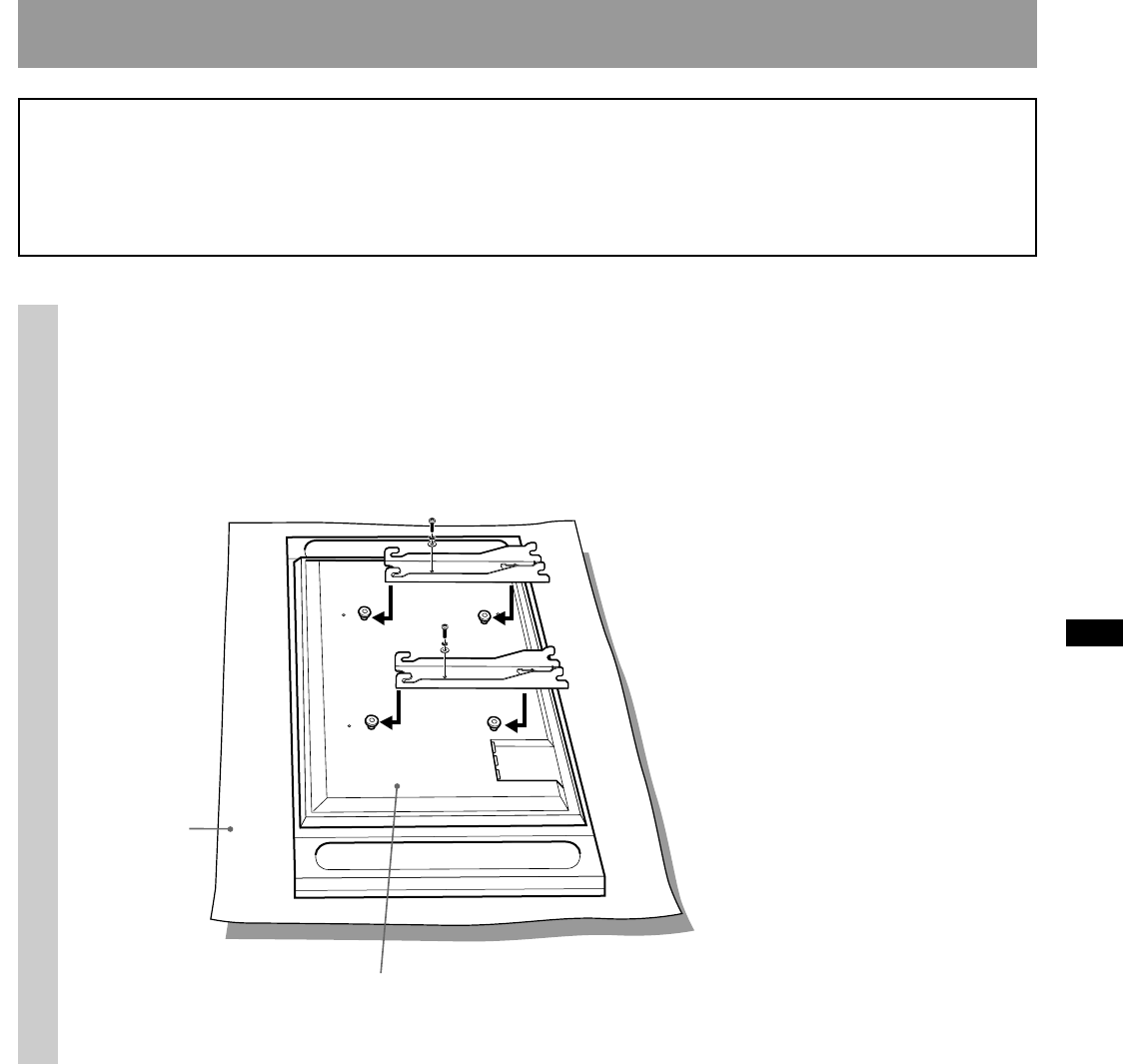
Wall-Mount Bracket 4-092-246-21 (1)
11 (GB)
Rear side of the Display Unit
Soft rag such
as a blanket
Hitch the Mounting Hook Unit on
the hooks on the rear side of the
Display Unit. Then slide the
Mounting Hook Unit and fix it using
the supplied screws (+PSW5 × 12).
Step 4: Install the Display Unit
WARNING
Be sure to complete the installation before connecting the Power Cord to the wall outlet. If you allow the Power
Cord to be pinched under or between pieces of equipment, this may result in a short circuit or an electric shock.
If you stumble over the Power Cord or the Display Interface Cable, the stand may topple over, and this may
result in injury.
1
SU-PW1_AEP_Eng 10/15/02, 4:27 PM11


















