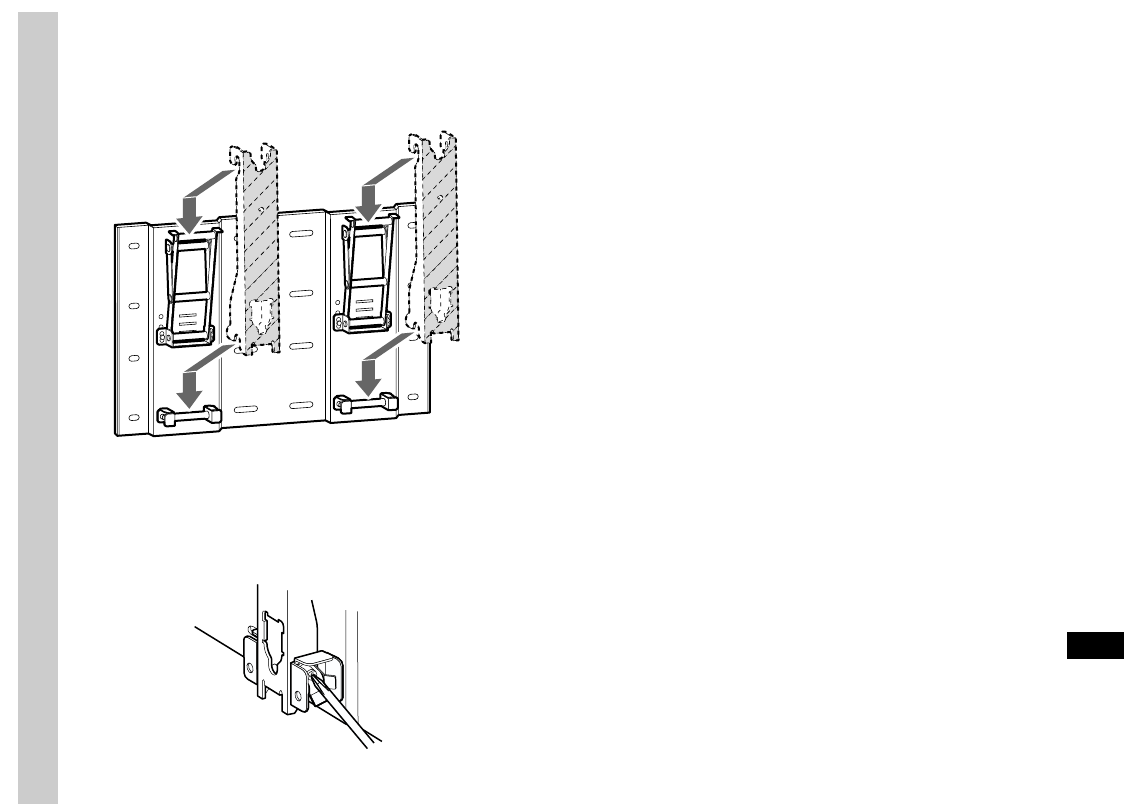
Wall-Mount Bracket 4-092-246-21 (1)
13 (GB)
3
Install the Display Unit on the Plate
Unit.
1Hold the Display Unit and bring it close to the Plate
Unit so as to align the lower hooks of the Mounting
Hook Units with the lowest support shafts near the
bottom of the Plate Unit.
2Hitch the upper and lower hooks of the two
Mounting Hook Units onto the four support shafts
of the Plate Unit all at the same time as shown in
the diagram on the left.
3Confirm the eight hooks are firmly hooked on the
four shafts on the Plate Unit.
4Firmly tighten the securing screws on the right and
the left with a long shaft Phillips screwdriver.
2
4
SU-PW1_AEP_Eng 10/15/02, 4:27 PM13


















