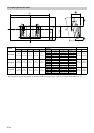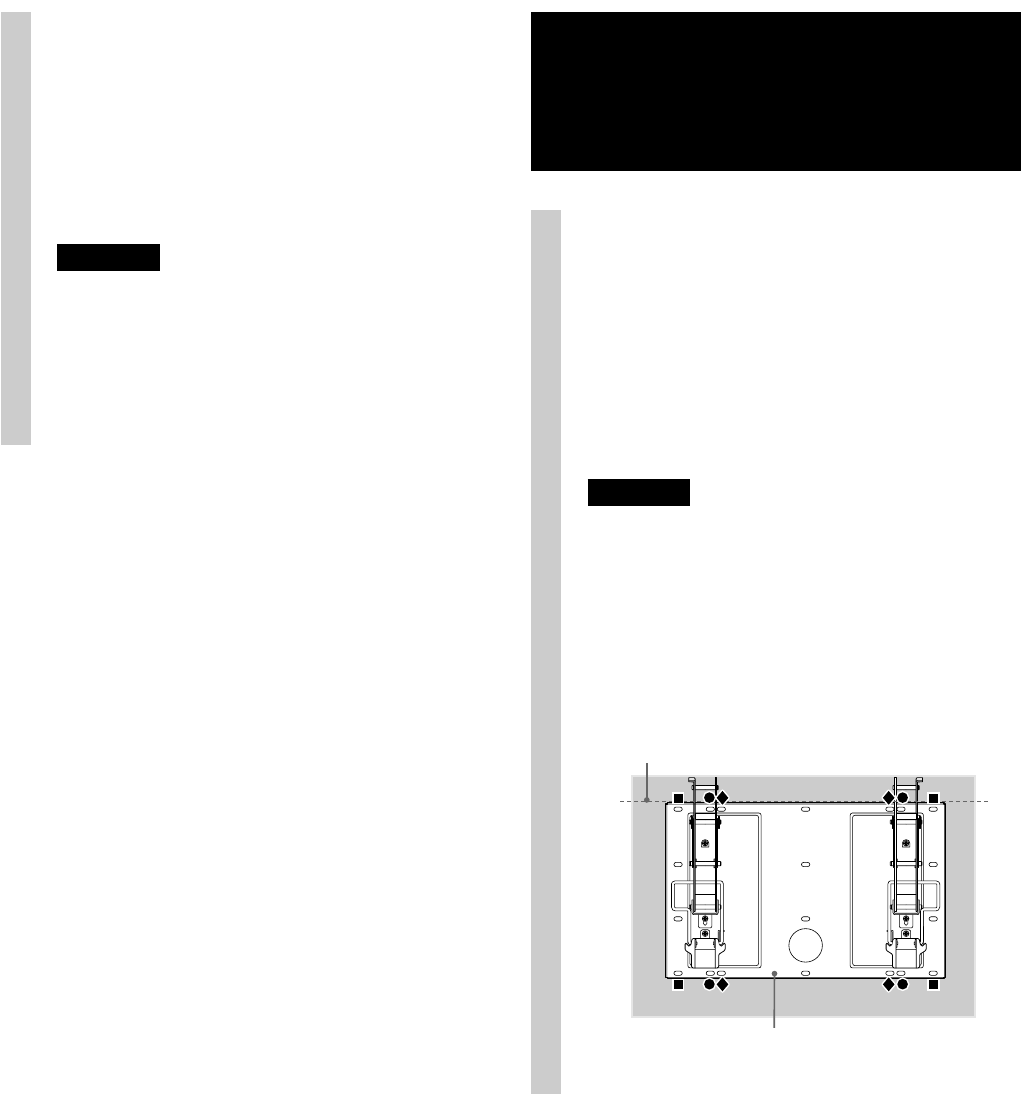
8 (US)
Step 3:
Install the Plate Unit on
the wall
1 Fix the Plate Unit to the wall
using four or more M8 (or
equivalent) screws (not
supplied).
Select at least four screw holes with the same
mark shown in the diagram below, and tighten
the screws securely so that they will not come
loose.
WARNING
• The screws securing the Wall-Mount Bracket to the
wall are not supplied.
• Be sure to use the appropriate screws, depending on
the material and structure of the wall.
• If the Plate Unit cannot be attached securely
enough, use additional screws.
• Be sure to confirm that the Plate Unit is securely
fixed to the wall.
2 Referring to the paper template
and on page 17, determine the
positions of the screws and the
cable hole (if you intend to
route the cables in the wall), and
work on the wall.
WARNING
The wall that the TV will be installed on should be
capable of supporting a weight of at least four times
that of the TV (page 16).
Make sure of the strength of the wall the TV will be
installed on. Reinforce the wall sufficiently, if
necessary.
Align the unit so that it is exactly level.
Plate Unit