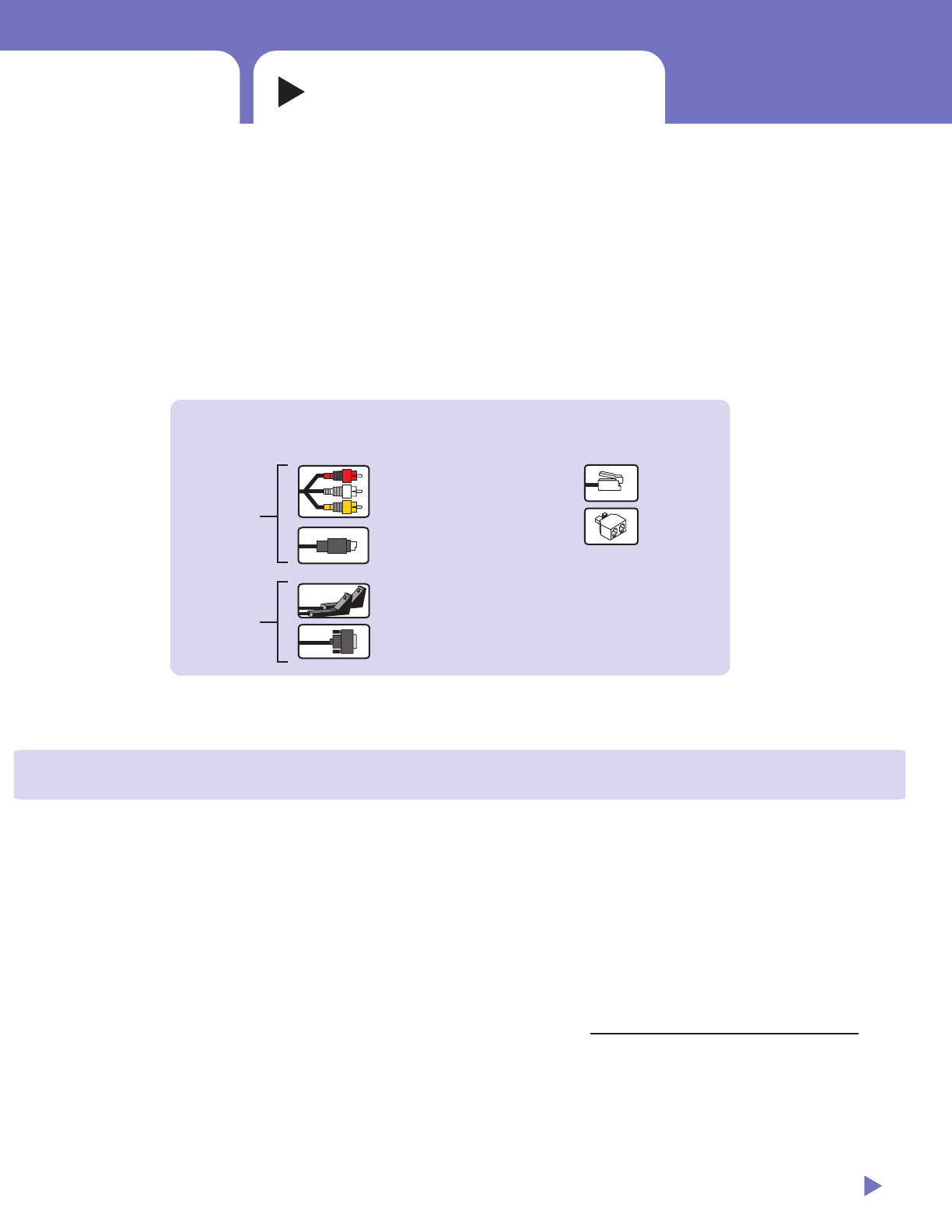
STEP 1
Activate and install
Let’s get started!
This guide describes the basics for setting up your new Sony SVR Recorder. Activating and installing a
basic system takes about 25 minutes. Completing onscreen Guided Setup takes less than an hour.
See the Installation Guide for additional installation examples, further details, more diagrams, and
troubleshooting. (E.g., it includes an example setup with a DVD player and A/V receiver, and one with a TV
with only one input.)
To Installation Examples
Composite cables with L/R audio
(red and white), and video (yellow)
Audio/Video
Cables
Control Cables
(cable box
or satellite
receiver only)
S-video cable
IR control cable
Serial (data) control cable
Phone cord
Phone splitter
Before you begin–get to know your cables!
(Don’t worry if you don’t use all of them.)
Write your service number here for reference (it begins with "110"):
First, activate the TiVo
®
service
Activate the TiVo service before setting up your recorder. The TiVo service provides your SVR recorder with the
features of a TiVo DVR (Digital Video Recorder). The TiVo service brings you exclusive TiVo features such as
Season Pass
TM
recordings, WishList
TM
searches, Showcases, TiVo Suggestions, and much more. The easiest
way to activate is to visit www.tivo.com/activate. If you don’t have Internet access, call TiVo Customer Service
at 1-877-367-8486. Be sure to have the 15-digit TiVo service number of your recorder handy. (You can find it
on the label on the back of your SVR Recorder.)
You can change your account information (for example, change your credit card information) online at
Manage My Account, at www.tivo.com/manage.
After you have activated, you are ready to install your SVR Recorder. The inside of this guide provides four
common installation examples.
110-










