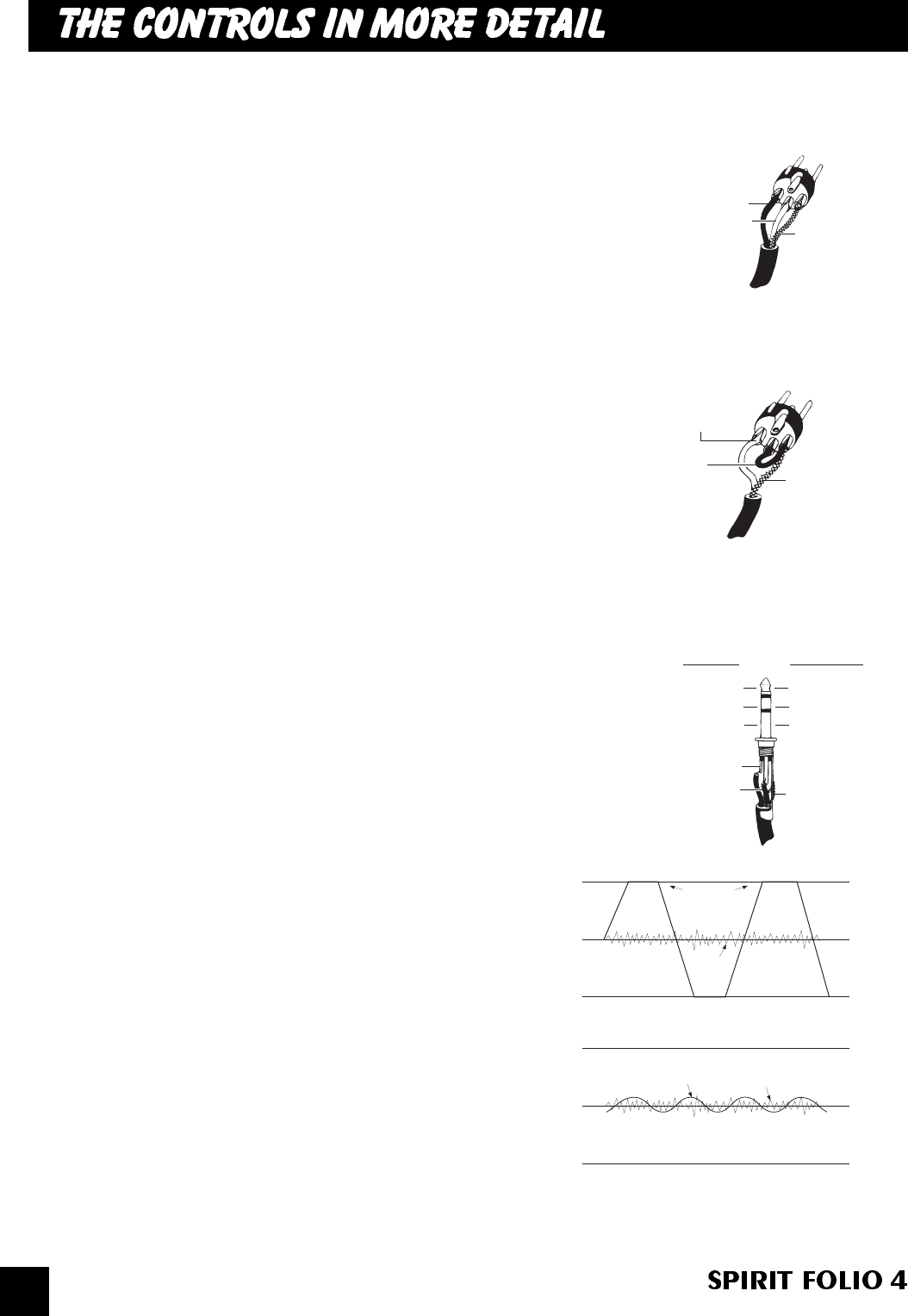
Balanced
Input
2. Hot(+ve)
3. Cold(-ve)
1. Screen
MONO INPUT CHANNEL
Unbalanced
Input
1. Screen
2. Hot(+ve)
Link 3
to 1
Hot (+ve)
Cold (-ve)
Gnd/Screen
Signal
Gnd/Screen
Gnd/Screen
Tip
Ring
Sleeve
UnbalancedBalanced
Balanced Mic Input - XLR
3-Pole Jack
Unbalanced Mic Input - XLR
MIC INPUT
The mic input socket at the rear of the mixer accepts XLR-type connectors
and is designed to suit a wide range of BALANCED or UNBALANCED
low-level signals, whether from delicate vocals requiring the best low-noise
performance or close-miked drum kits needing maximum headroom.
Professional dynamic, condenser or ribbon mics are best because these
will be LOW IMPEDANCE. While you can use low-cost HIGH IMPEDANCE
mics, you do not get the same degree of immunity to interference on the
microphone cable and as a result the level of background noise may be
higher. Each mic input has a switch to turn on +48V PHANTOM POWER
providing a suitable powering voltage for professional condenser mics.
DO NOT use unbalanced sources with the phantom power switched on.
The voltage on pins 2 & 3 of the XLR connector may cause serious damage.
Unplug any mics if you want to use the corresponding LINE Input to avoid
the load presented by the mic from affecting the Line Input gain. The input
level is set using the GAIN knob.
LINE INPUT
Accepts 3-pole ‘A’ gauge (TRS) jacks. Use this input for sources other than
mics, such as keyboards, drum machines, synths, tape machines or guitars.
The input is BALANCED for low noise and immunity from interference, but
you can use UNBALANCED sources by wiring up the jacks as shown below,
although you should then keep cable lengths as short as possible to
minimise interference pick-up on the cable. Unplug anything in the MIC
input if you want to use this socket. Set the input level using the GAIN knob.
GAIN
This knob sets how much of the source signal is sent to the rest of the mixer.
Too high, and the signal will distort as it overloads the channel (shown by
illumination of the PEAK LED) and causes clipping. Too low, and the level
of any background hiss will be more noticeable and you may not be able to
get enough signal level to the output of the mixer. This is shown in the
diagram below:
Setting the knob to the ‘U’ mark gives unity gain for the LINE
input. Note that some sound equipment, particularly that
intended for domestic use, operates at a lower level (-10dBV)
than professional equipment and will therefore need a higher
gain setting to give the same output level.
See ‘Initial Setting Up’ for guidance on how to set the GAIN
correctly.
100Hz HI-PASS FILTER
Pressing this switch enables a 12dB/octave Hi-Pass Filter
which reduces the level of bass frequencies only, and is a real
bonus on a compact mixer. Use this in live PA situations to
reduce stage rumble or ‘popping’ from microphones.
If the signal level is too low it may be masked
by the noise.
Signal
Noise
If the signal level is too high, clipping distortion
may occur.
Clipped
Signal
Noise
13


















