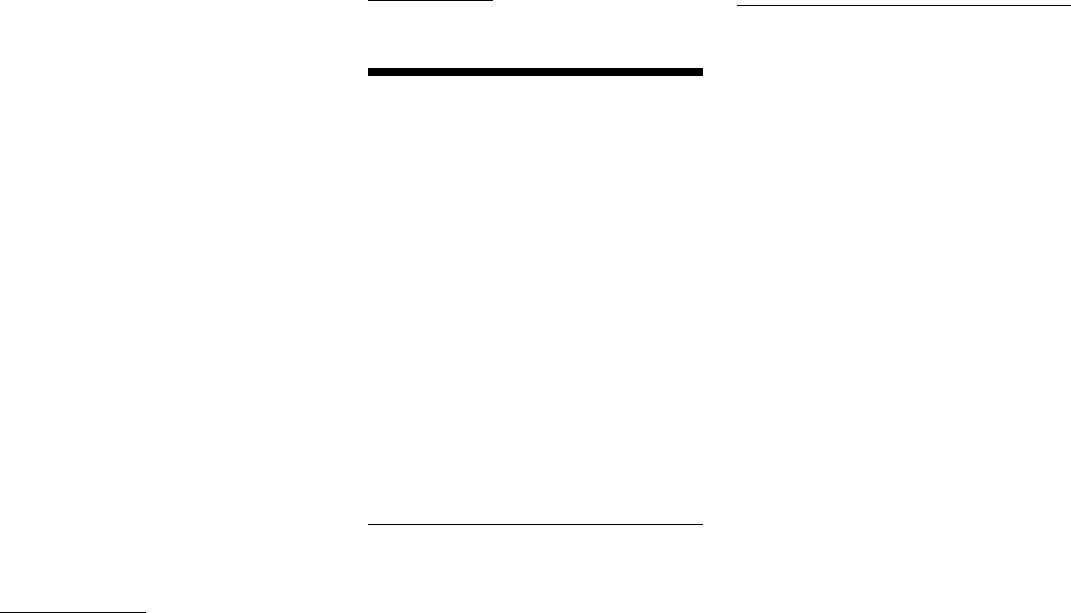
Battery Low Indicator
The Batt. Low LED will flash to indicate the three AAA
batteries (not included) need to be installed or replaced.
Power Failure Protection/Battery Back Up
If an AC power failure occurs, or the power plug comes
out of the wall, your unit will shut down until the power is
restored.
When the power is restored, any messages recorded
before the power failure will be saved IF YOU HAVE
INSTALLED THREE AAA BATTERIES. The message
indicator LED will flash to indicate the number of new
messages received and saved messages.
If your unit is not operating properly when the power is
restored, proceed with a unit reset.
To Reset Unit
1. Unplug the telephone line from the wall jack.
2. Unplug the AC adaptor from the power outlet.
3. Replace the AAA batteries with three fresh ones.
4. Plug the AC adaptor back into the power outlet.
5. Plug the telephone line back into the wall jack
6. Record a new outgoing greeting or you can use the
pre-recorded announcement.
7. Reset the Voice Day/Time Stamp.
Ring Select
You can select the number of rings in which a call will be
answered. Set the Ring Select switch (on the side of
unit) to 2 or 4 rings, or Toll Saver (TS).
Toll Saver (TS)
Your unit has a built-in automatic toll saving feature. This
feature lets you know if you have received any messages
before it answers, thus saving you on long distance costs.
How Toll Saver Works
IF YOU HAVE SET THE RING SELECT SWITCH TO
TOLL SAVER (TS), when calling your unit from a remote
location to check for messages, listen to the number of
rings:
No Messages Received
If your phone rings more than two times, you have no
new messages. You can hang up on the third ring before
your unit answers, and save the cost of the call.
Note:
If no new messages are received, your unit will
answer the call after the fourth ring.
Messages Received
If your unit answers after only 2 rings, you have received
new messages, which you can then retrieve by following
the Remote Message Playback section, below.
TONE REMOTE OPERATION
Remote Security Code
To access answering functions from an outside line, you
will need to enter the three digit security code located
on the bottom of your unit. Write this number on the
Remote Access Card, which you can keep in your wallet.
Remote Turn On
If you forget to turn on your unit:
1. Call your unit from a touch-tone phone.
2. Wait 10 rings until the machine answers.
3. The FA970B will automatically answer by playing your
greeting. You may hang up the phone, and subsequent
calls will be answered.
Remote Message Playback
1. Call your unit from a touch-tone telephone.
2. After your FA970B answers, it plays the outgoing
greeting and beeps once. Dial your three digit security
code within 20 seconds after the beep, pressing and
holding each digit for 1-2 seconds. Allow a 2 second
interval between each digit.
3. Your FA970B will sound one beep to indicate the code
was entered correctly. (If there are no beeps, enter
your code again.)
4. You can press the following buttons on your keypad:
Option Press
Playback Mailbox 1 Messages 1#
Playback Mailbox 2 Messages 2#
Record Memo Message 3#
Record New Greeting 8#
Turn On/Off Answer Mode 9#
If you press “1#” or “2#” (to playback messages), you
have the follow options:
Option Press
Erase Current Message 0#
Repeat Current Message 4#
Repeat Previous Message 4 repeatedly, #
Stop Message Playback 5#
Skip to Next Message 6#
To SAVE messages, hang up the telephone.
Note:
Your FA970B will sound a series of beeps if there
are no messages.
Remote Record New Greeting
If you press “8#” (to record new greeting):
1. When you hear a beep, begin recording your new
greeting (up to 30 seconds).
2. When you have finished recording your new greeting,
press “5#”. The unit will beep, and the new greeting
will playback to you.
3. Hang up the telephone.
Remote Record Memo
If you press “3#” (to record memo message):
1. Within three seconds of pressing “3#”, press “1#” or
“2#” to select Mailbox 1 or Mailbox 2. Otherwise, the
memo will be recorded in Mailbox 1.
2. When you hear a beep, begin recording your memo
(up to 60 seconds).
3. When you have finished recording your memo
message, press “5#”.
4. The corresponding Mailbox message count will be
increased by one.
To Retrieve Messages when Recording
Memory is Full
1. When the message capacity is full, the unit will sound
3 beeps after answering the phone.
2. Within 20 seconds after the 3 beeps, dial your 3 digit
security code.
3. Your FA970B will sound one beep to indicate the code
was entered correctly.
4. Follow the remote message playback procedure.
13 14 15










