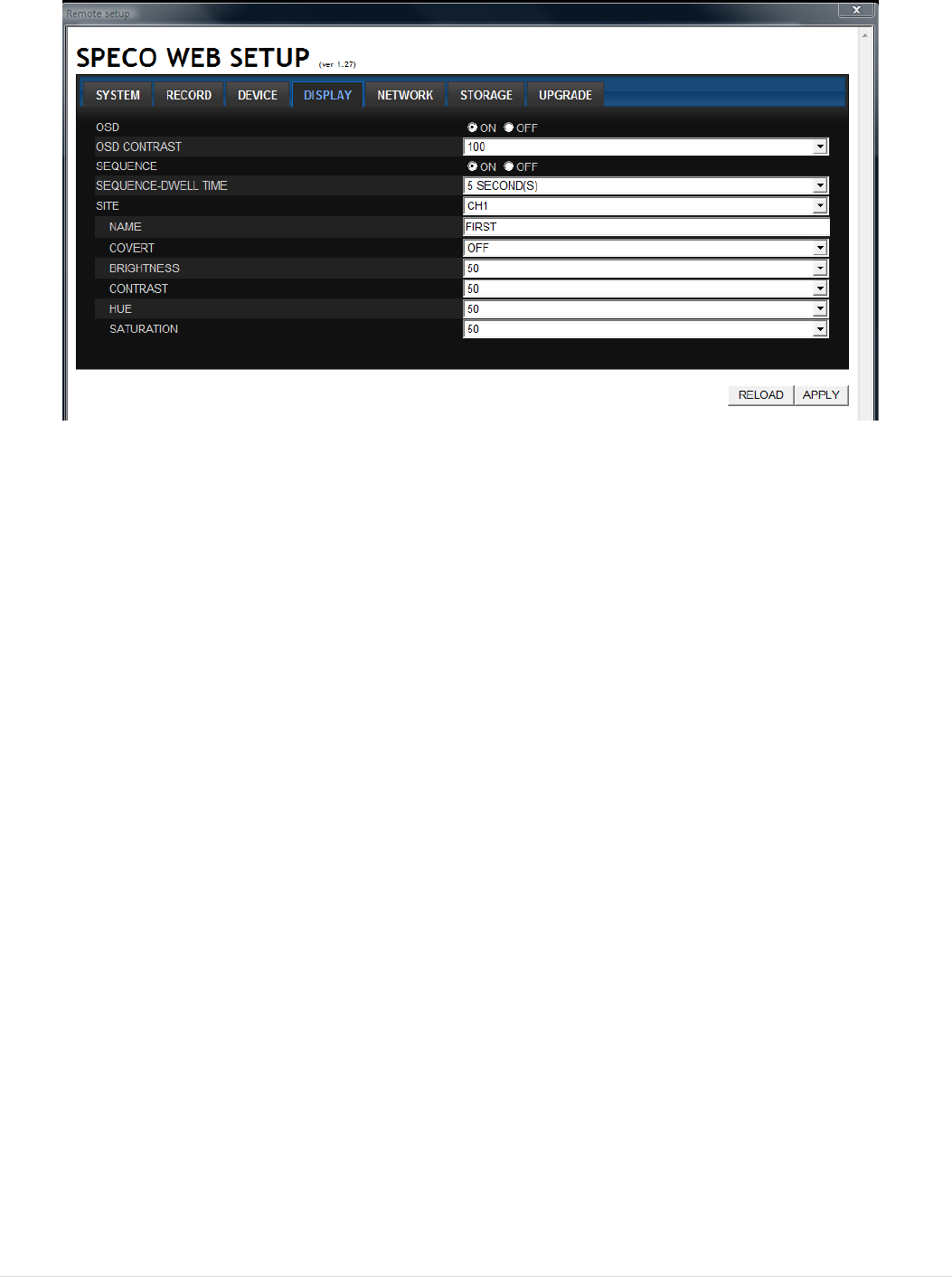
70
7-7-4. Display
Select the DISPLAY tab to set the DISPLAY conditions.
These settings apply to all channels.
1. OSD: Sets whether to display or not date and time as well as channel number on the screen.
2. OSD Contrast: Adjust the character contrast on the screen.
3. Sequence: Setting for automatically switching the displayed video.
4. Sequence-Dwell Time: Sets the interval for automatically switching the screens.
5. SITE: Name, Covert, Brightness, Contrast, Hue, Saturation
These settings apply to the specified channel only.


















