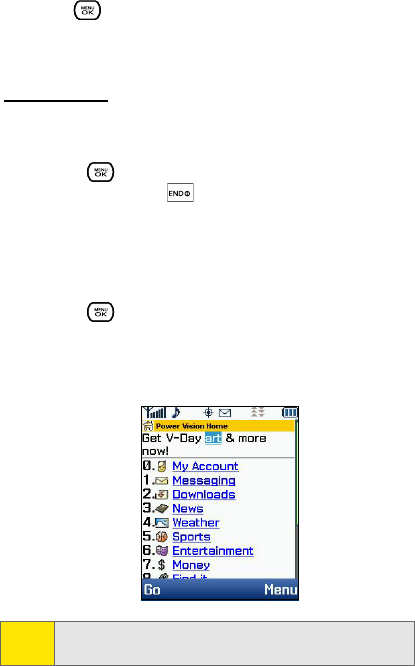
6
ⅷ On your phone. You can find your user name under the
Phone Information option in your phone’s Settings menu.
Press > Settings > Phone Information > Version.)
Updating Your User Name
If you change your preprogrammed user name online at
www.sprint.com and select a new one, you can update your
phone to use the new user name.
To update your user name:
ᮣ Press > Settings > More > Data > Update Data Profile.
(To cancel, press before completing the update
process.)
Launching a Data Connection
To launch a data connection:
ᮣ Press > Web. (Your data connection will start and
the Sprint Power Vision home page will be displayed.)
The Sprint Power Vision Home Page
Note:
If Net Guard is enabled and displayed (see page 7), press
OK (right softkey) to continue and launch the Web.


















