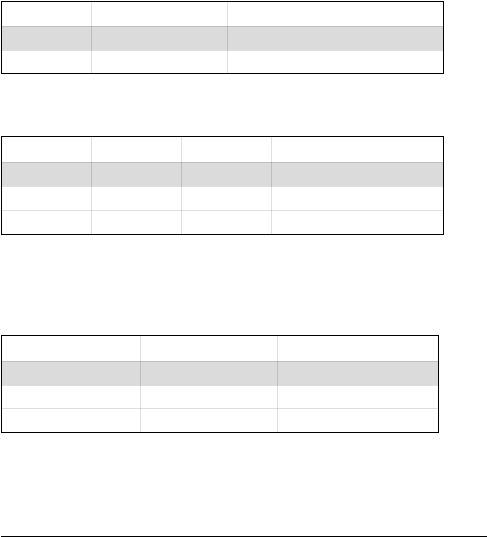
3
The tables below show all of the settings you can make with the serial-to-
parallel’s DIP switches to control certain parameters. The tables also
include the matching settings you have to make in your
MS-DOS AUTOEXEC.BAT file or with the Ports option of the Windows
Control Panel. The highlighted cells in the tables indicate default settings
for the serial-to-parallel converter.
Data Length
Data length is the number of bits that the computer transmits as one unit (byte)
of data. This setting is normally 8.
Switch 1 Data Length DOS/Windows Setting
ON 8 bits 8
OFF 7 bits 7
Parity
Parity is a means of checking for errors in data transmissions.
Switch 2 Switch 5 Parity DOS/Windows Setting
ON ON or OFF None N
OFF ON Odd O
OFF OFF Even E
Protocol
Protocol is the communications convention that is used to allow the printer and
computer to regulate the flow of data. DTR is the most commonly used
protocol.
Switch 3 Switch 4 Protocol
ON ON DTR
ON OFF XON/XOFF
OFF ON ETX/ACK
In serial mode your computer will use one of three protocols to ensure that data
is sent properly. Protocol (also sometimes called “handshaking”) means “who
says what when”, and is the way your printer tells your computer it is ready to
receive data. Your computer and printer communicate by sending protocol
codes (at the start of the ASCII table).


















