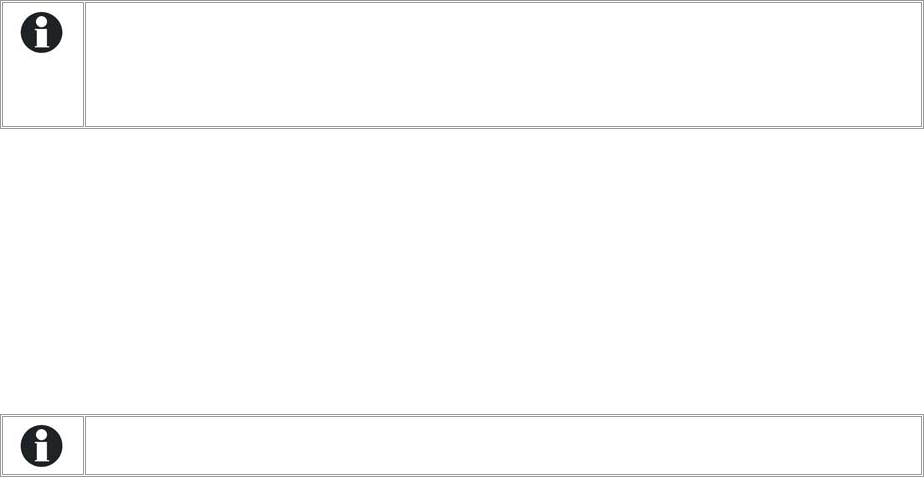
Studer Innotec
20
Duration of the back-lighting {5009}
This configuration allows you to determine after how much time of inactivity the back-lighting will
switch off.
Red back-lighting if the Xtender is OFF and if there is a fault {5026}
If the Xtender is stopped by a fault (battery undervoltage, overload, etc.) the back-lighting flashes
red.
INACTIVITY PERIOD BEFORE RETURNING TO THE STANDARD DISPLAY {5010}
This configuration allows you to determine the time after which the display returns to the basic
display if no key is pressed.
DURATION OF DISPLAY FOR QUICK MESSAGES {5011}
Messages of low importance are displayed for a limited period. This adjustment enables you to
adapt this duration at your convenience.
ACOUSTIC ALARM {5027}
In the event of an alarm an acoustic signal is activated. You can always deactivate this signal by
using this configuration.
USER LEVEL {5012}
The adjustment of the user level allows you to choose the access to the Xtender according to your
level of expertise.
The INFO ONLY level may be selected by entering the code 460081. This level does not allow the
Xtender configurations to be modified, it only allows information to be displayed on the system.
Use the INFO ONLY level after adjusting the configurations if the remote control is
located in a public place or if it is accessible by people who are not authorised to
carry out adjustments on your system.
You may change the level at any time to make new adjustments, by entering the
appropriate code.
The BASIC level allows you to configure basic Xtender functions, limiting the field of actions to
simple configurations. Please note that the incorrect adjustment of basic configurations may lead
to the malfunctioning of the installation. This level is selected by default. To return to this level after a
change, enter code 943274.
The EXPERT level allows access to more complex Xtender configurations and this level of usage may
only be used with extensive specialist knowledge. To access the expert level, enter code 426468.
DRIVE THE REMOTE CONTROL TO THE USER LEVEL BASIC {5019}
You can with this option bring the remote control back to the level “user Basic”.
Use this function at the end of the system setting to go out of the EXPERT mode.
BACKUP AND RESTORING {5013}
The different options of this menu allow you to do a safety backup of your system or various actions
in relation to the SD card.
Backup of statistics {5014}
Backup the data on the operation of your Xtender(s) using the SD card. The data are written into a
file in CSV format, which can be reread in practically all spreadsheets and word processing


















