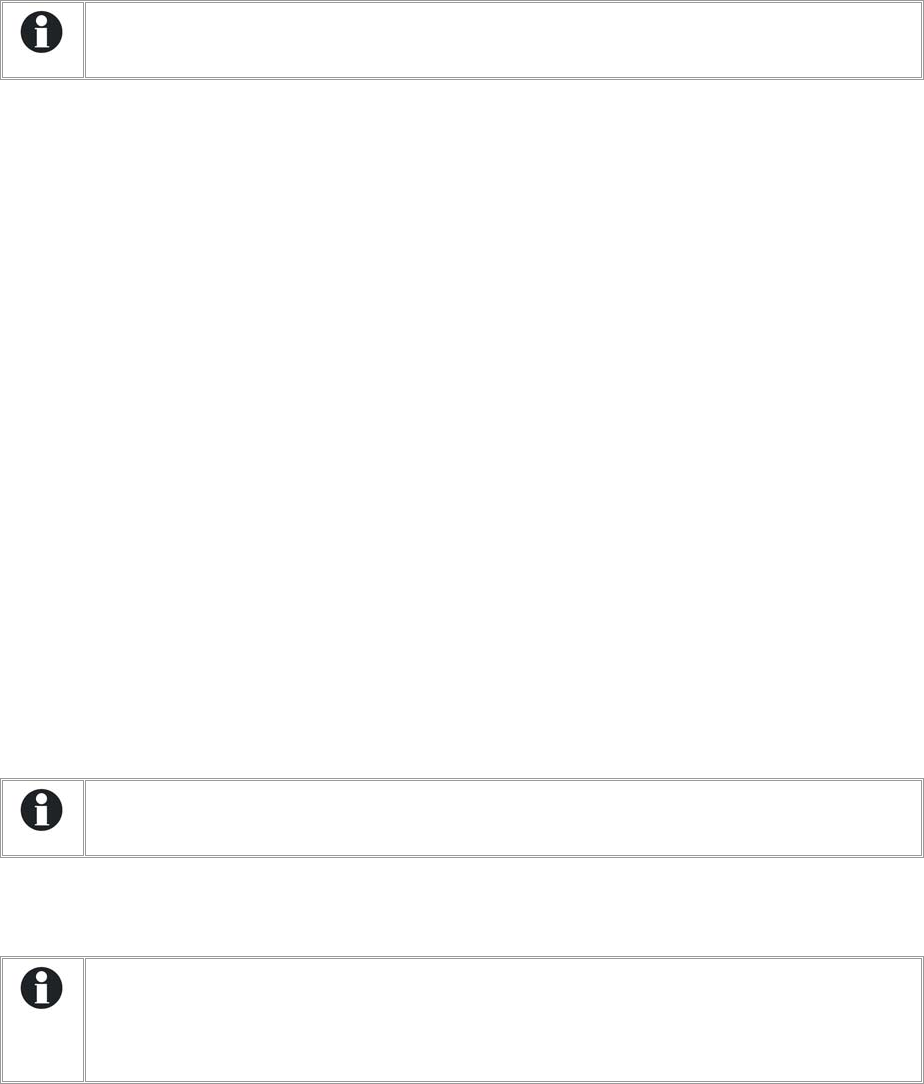
Studer Innotec
36
End of equalization activated by the current {1168}
The equalization phase can be interrupted if the charge current of the battery goes under a
certain threshold. This can be used to limit the operating period of a genset while keeping an
acceptable battery charge.
During the equalization phase, the charge current decreases progressively in a
natural way. If the bulk charge has been achieved with a current suitable for the
battery, it is not necessary to respect a fixed period to complete the charge.
End of equalization current {1169}
Set the current under which the equalization phase will be considered as completed. When the
charge current goes under this value the next phase starts.
Inverter configurations {1186}
Use this menu to adjust the different inverter configurations.
Standby level {1187}
The standby function allows energy to be saved if there is no consumer present at the inverter
output. In this case, the inverter disconnects its output and periodically emits a load search pulse. If
a consumer is detected, it goes back into operational mode while measuring the power supplied
and returns to standby if the consumer is deactivated.
This configuration allows adjustment of the power output at which the inverter goes into standby
mode.
Proceed as follows to adjust this configuration:
•
Make sure that the inverter mode is active (no voltage present at the AC In input). The input
voltage is 0 and the input relay is indicated as open in real time on the information screen.
•
Increase the standby level value {1187} to the maximum
•
Activate the smallest consumer that can be detected and ensure that all the others are
deactivated.
•
Wait for the inverter to pass to standby, and the consumer then engages intermittently around
once a second.
•
Progressively reduce the standby level value {1187} until the consumer runs permanently. If the
consumer works for several seconds then stops, decrease the value of the standby level again.
An adjustment value between 0 and 100 is displayed. The value 100 represents the minimum
sensitivity (biggest consumer detected).
If you would like to deactivate the standby function, it is sufficient to adjust the
detection level to 0. In this case, the Xtender remains permanently activated if it is
working in inverter mode.
Output voltage {1286}
The output voltage can be adjusted using this configuration.
In certain fields of application – for example, when the energy source is limited (solar
or generator only) – it may be useful to reduce the output voltage of the inverter.
This generally leads to a resulting reduction in the energetic consumption without
significantly decreasing comfort. For example, a 100 W light bulb consumes around
100 W at 220 V and 15% more at 230 V.


















