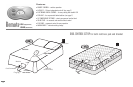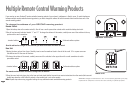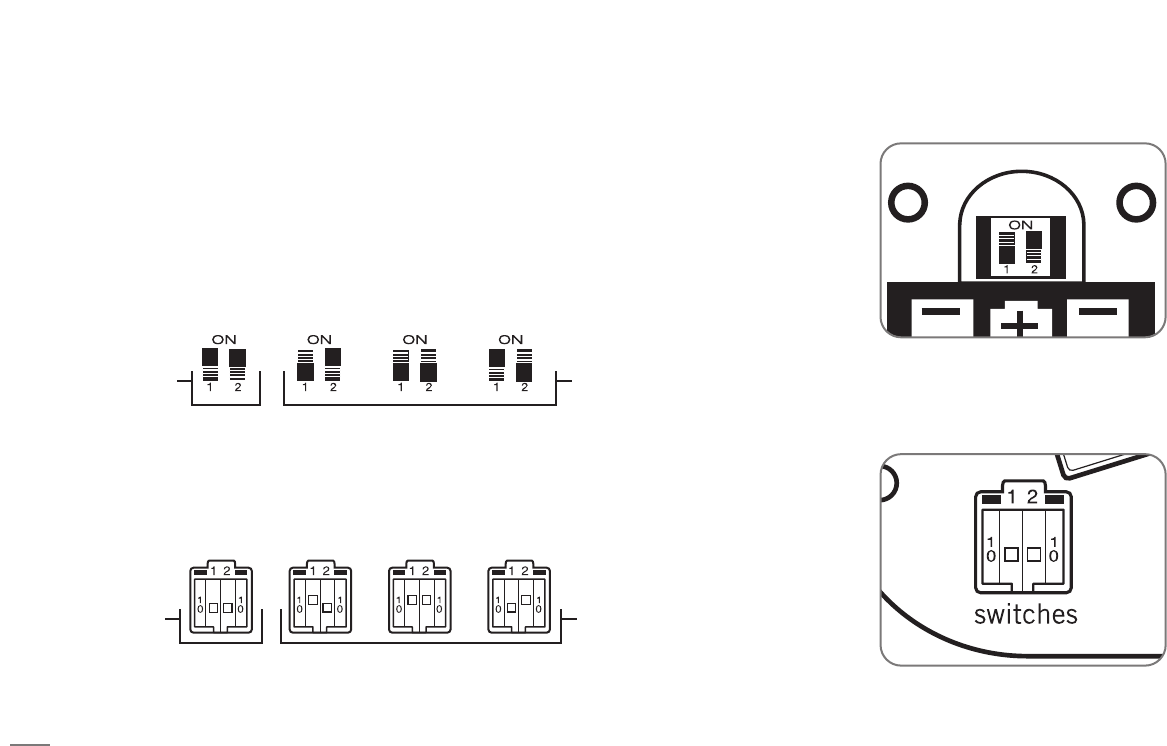
If you own two or more Sunbeam
®
remote controlled warming products (in your home), interference is likely to occur. To avoid interference
between multiple remote controlled warming products, you must change the address of both the remote control and the base unit of the
second warming product.
To change the address of your SECOND warming product:
Remote Control:
1 Open the battery door on the remote control(s). You will see a small square silver colored switch under the battery door latch.
2 You will see two small switches labeled “1” and “2”. To change the address of the remote, carefully move one of the switches to the up
position with a small screwdriver.
Once the address has changed on the controller, you must set the base unit switch to match.
Base Unit:
1 Unplug the base unit and turn it over. Carefully insert a small screwdriver blade in the slot of the small 1/2 in. square cover over
the switches and lift the cover off the base.
2 To change the address of the remote, carefully move one of the switches to the up position with a small screwdriver to match
your remote control.
The remote control and base unit address settings must be identical.
3 Snap the cover back into place, plug in the base unit and check that the base unit can receive instructions from the remote (the base unit
should beep when the on/off button is pushed or the comfort level is set on the remote).
Note: Repeat steps above using suggested settings for any additional remote controlled warming products.
WARNING: Changes or modifications to this unit not expressly approved by the party
responsible for compliance could void the user’s authority to operate equipment.
Multiple Remote Control Warming Products
6
3 alternate address options
standard address
3 alternate address options
standard address
Remote controller
Base unit