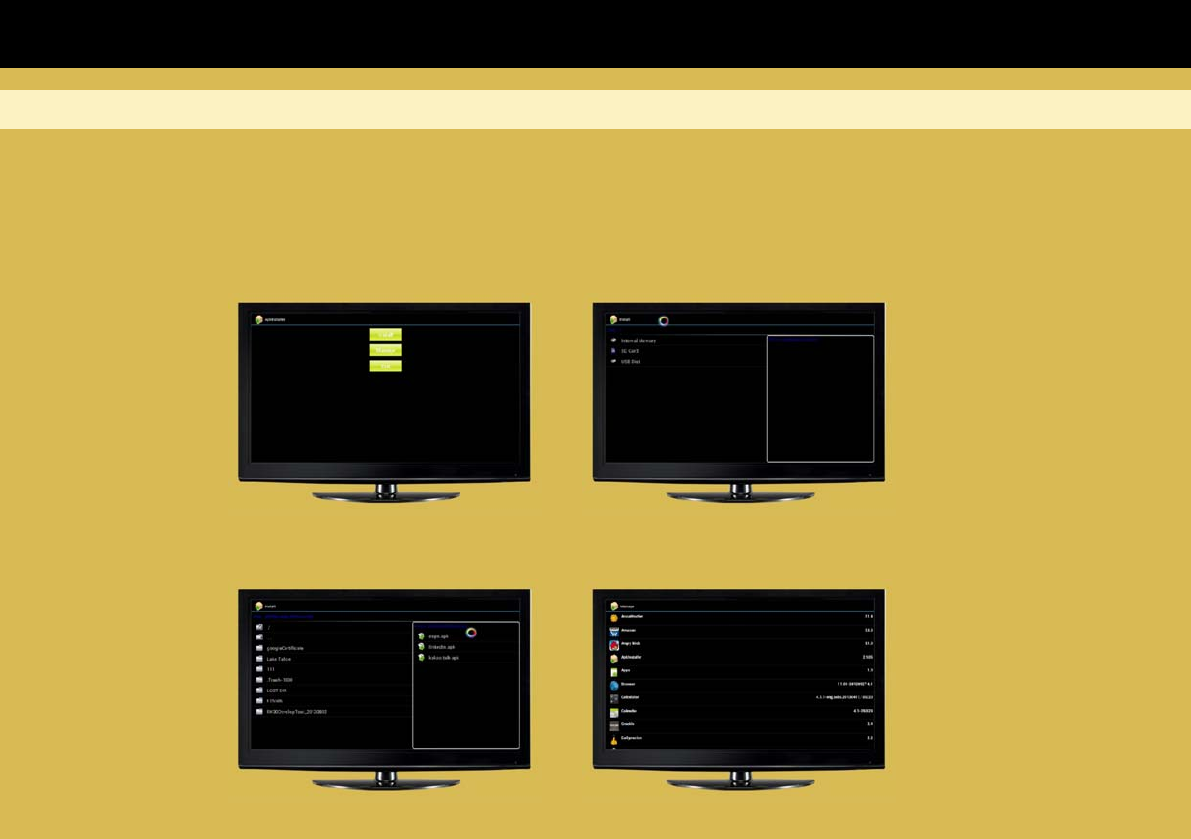
Page 17
Introduce
Manage the Applications
1. Install the App through APKinstaller
1) Copy the App you want to install in the SD card or Udisk, and insert the SD card or Udisk into your
Cloud TV Box.
2) Select the APKinstaller, then select "Install", then select SD card or USB disk.
3) The App list you can install will display.


















