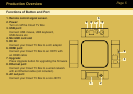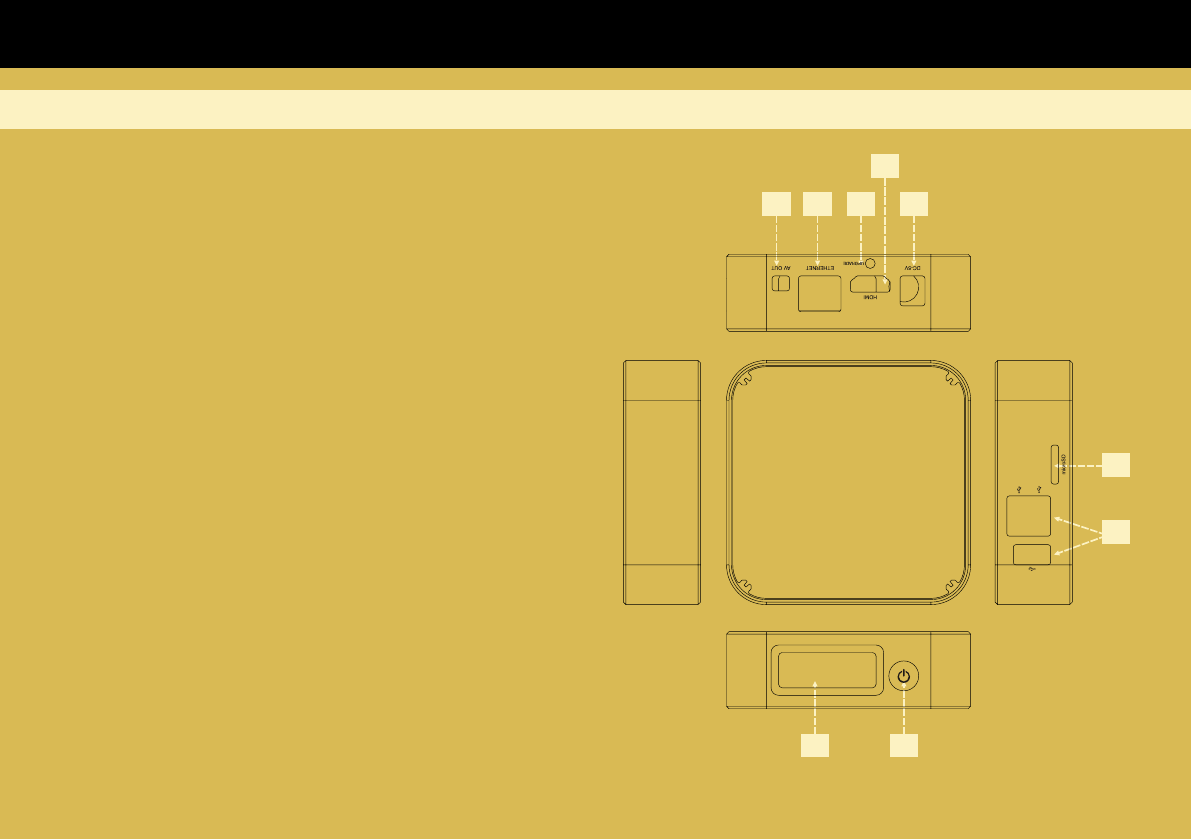
Production Overview
Page 5
Functions of Button and Port
1. Remote control signal sensor.
2. Power:
Turn on /off the Cloud TV Box
3. USB port:
Connect USB mouse, USB keyboard,
USB device etc.
4. MicroSD card slot
5. DC IN:
Connect your Cloud TV Box to a AC adaptor
6. HDMI port:
Connect your Cloud TV Box to an HDTV with
an HDMI cable
7. Upgrade:
Press Upgrade button for upgrading the firmware
8. Ethernet port:
Connect your Cloud TV Box to a wired network
with an Ethernet cable (not included).
9. AV out port:
Connect your Cloud TV Box to a non-HDTV
4
9
8
7
6
5
3
1
2