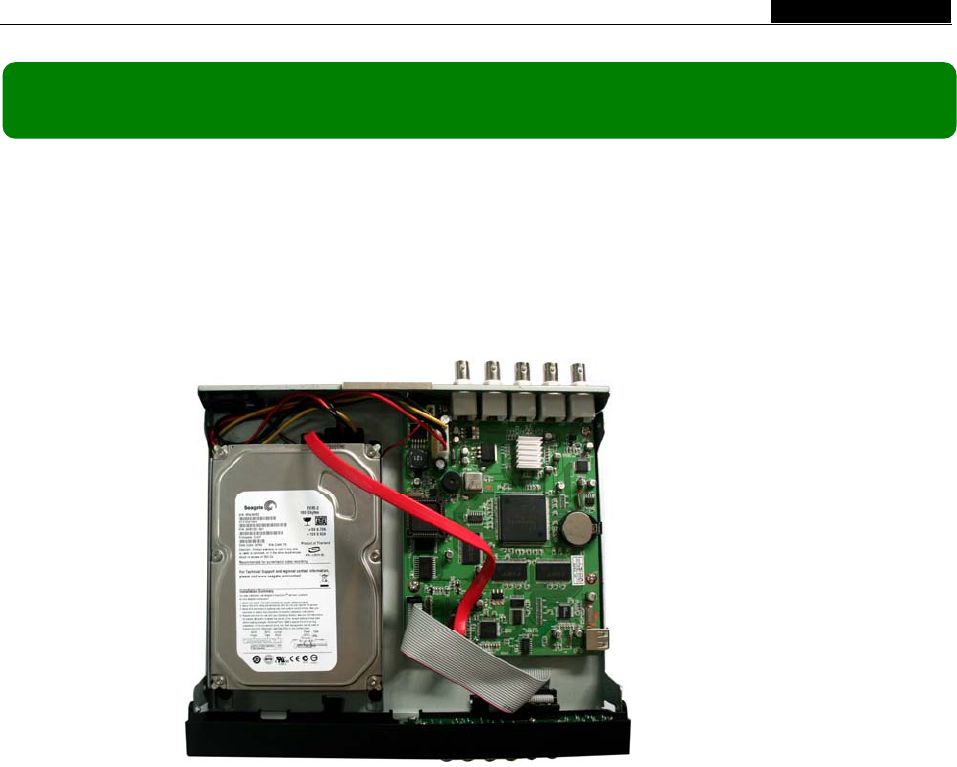
- 3 -
User Manual
3.1 Installing Hard Drive
1. Unplug the power supply. Don’t install or uninstall HDD when DVR is on.
2. Remove the DVR cover carefully.
3. Connect the power cord and data cable to HDD.
4. Use the provided screws to fix hard drive on the rack, and then replace the
cover.
3.2 Connecting Camera and Monitor
There are 4 camera inputs and 1 video output with BNC connectors (Refer to
2.2 Rear Panel).
3.3 Connecting the Power Supply
Please only use the power adapter supplied with the DVR. The standard power
supplied to the DVR is DC 12 Volt, 3.0 Amp.
Chapter3: Installation


















