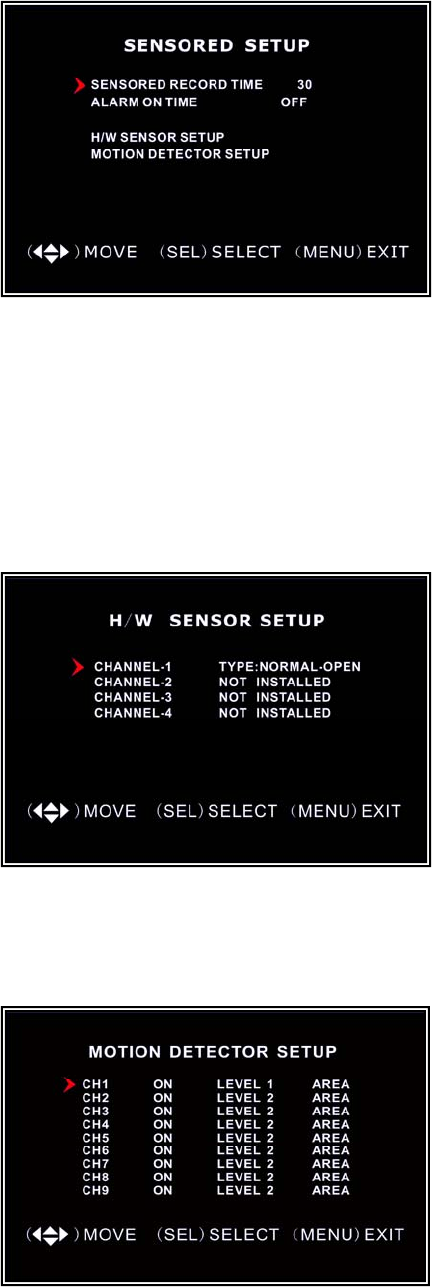
11
6.8 Sensor Setup
CONT: Continuous alarm until any key is pressed.
OFF: No alarm
6.9 H/W Sensor Setup
Note: Sensors and extension alarms are not included with the DVR system and
may be purchased separately.
6.10 Motion Detector Setup
This section allows you to set up motion detection options for each camera.
Sensor Record Time indicates how long
the recording time is when the motion or
sensor is triggered.
Alarm On Time indicates whether the
buzzer will sound when motion is detected.
HARDWARE SENSOR SETUP:
There are 3 different modes for sensor
setting: NOT INSTALLED, NORMAL
-CLOSE and NORMAL-OPEN. Consult the
alarm purchased for more details on which
setting is required.
MOTION DETECTOR SETUP:
ON/OFF: Enable or disable motion detection
recording
LEVEL: Sensitivity of motion detection. There
are 3 levels of sensitivity: Level 1-low, 3- highest.
AREA: Select detectable area on the screen.


















