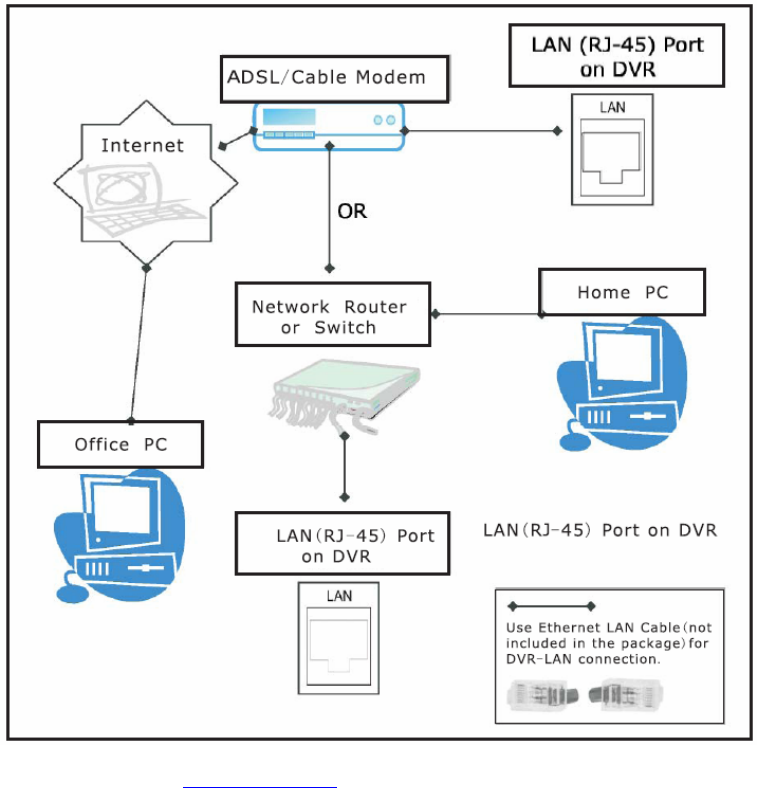
20
LAN-DVR Connection
See the diagram below for steps to connect your DVR to a local area network or the
internet. For remote monitoring from your computer you must have a LAN connection
available or broadband Internet access.
You need to register a www.dyndns.org
to get a free account .After registration you will have a
username and password. You can also register your domain name on the website. Please refer to
Chapter 5 P. Network Setup for more details. There you will learn how to input the Dyndns username
password and domain name. You can log in from anywhere by using Internet Explorer and entering your
DVR’s domain name.
6.24 VIDEO BACK UP (For Optional USB Memory Stick Backup)
This function is only available for the model SW243-9MB / SW242-9SN


















