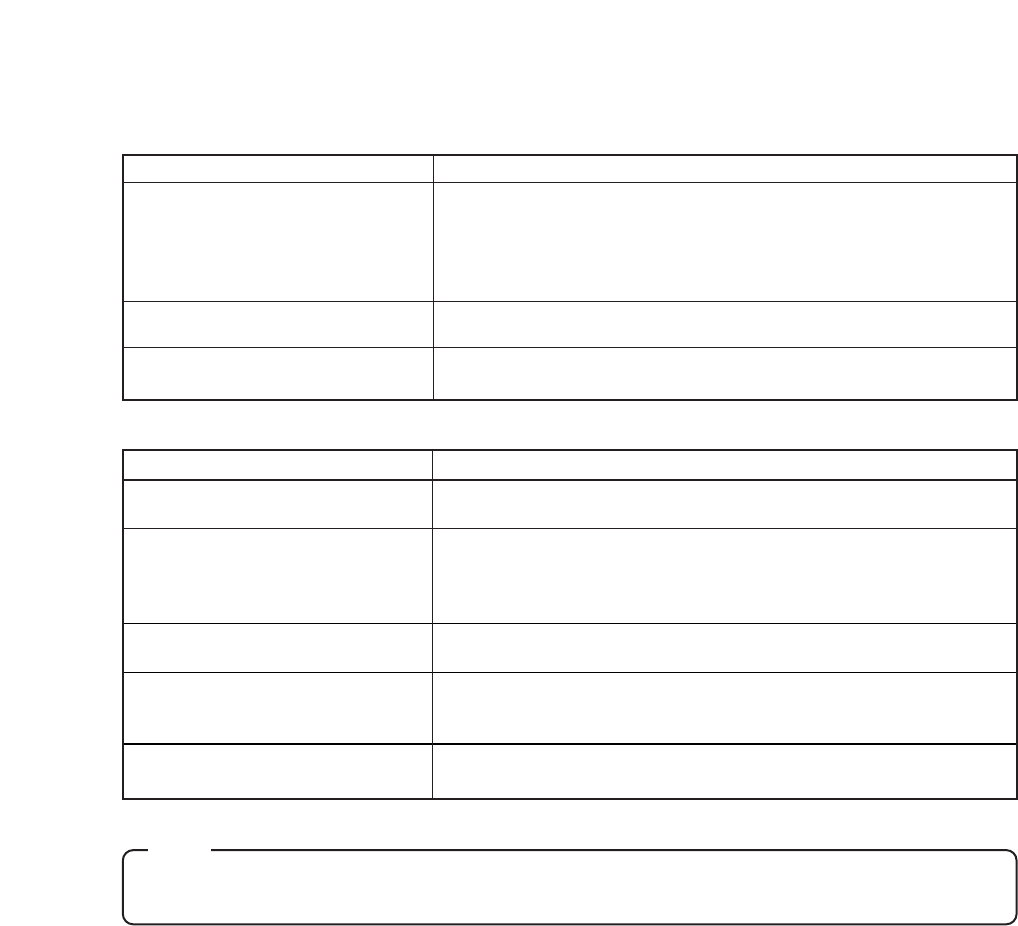
- 33 - EN
CLOSED CAPTION PROBLEM POSSIBLE REMEDY
Misspelling in captions • Error committed by the closed captioning production company.
• Possible in a live broadcast. Not in case of a prerecorded program.
Text is not shown in its entirety or • A few seconds of delay is common for live broadcast.
a delay occurs from what is being • Display capacity may not exceed 220 words per minute. If a dialogue
said. • exceeds that rate, selective editing is used to insure that the captions
• remain up-to-date with the current TV screen dialogue.
Captions scrambled with white • Caused by interferences of building, power lines, thunderstorms, etc.
boxes
No captions in a program which
• The broadcast may use a time compression process to speed up the
must contain closed caption
• program. The decoder cannot read the compressed information and
• captions will be lost.
Black box in the TV screen • You are in TEXT mode. Select a CAPTION mode (
“CAPTION1”,
•“CAPTION2”) or Caption “OFF”.
PROBLEM CORRECTIVE ACTION
Sound OK, picture poor • Try a new channel, if OK, then possible station trouble.
• Check the antenna or cable connection to the main unit.
• If outside antenna is being used, check for broken wire.
• Check for local interference.
• Adjust “CONTRAST” & “BRIGHTNESS” control.
Picture OK, sound poor • Try a new channel, if OK, then possible station trouble.
• Check for local interference.
No operation by infrared remote • Make sure the AC cord is connected to an AC outlet.
control • Check batteries in remote control.
•
The LCD panel is manufactured to provide many years of useful life. Occasionally a few non active pixels
may appear as a fixed point of blue, green or red. This is not to be considered a defect in the LCD screen.
NOTE


















