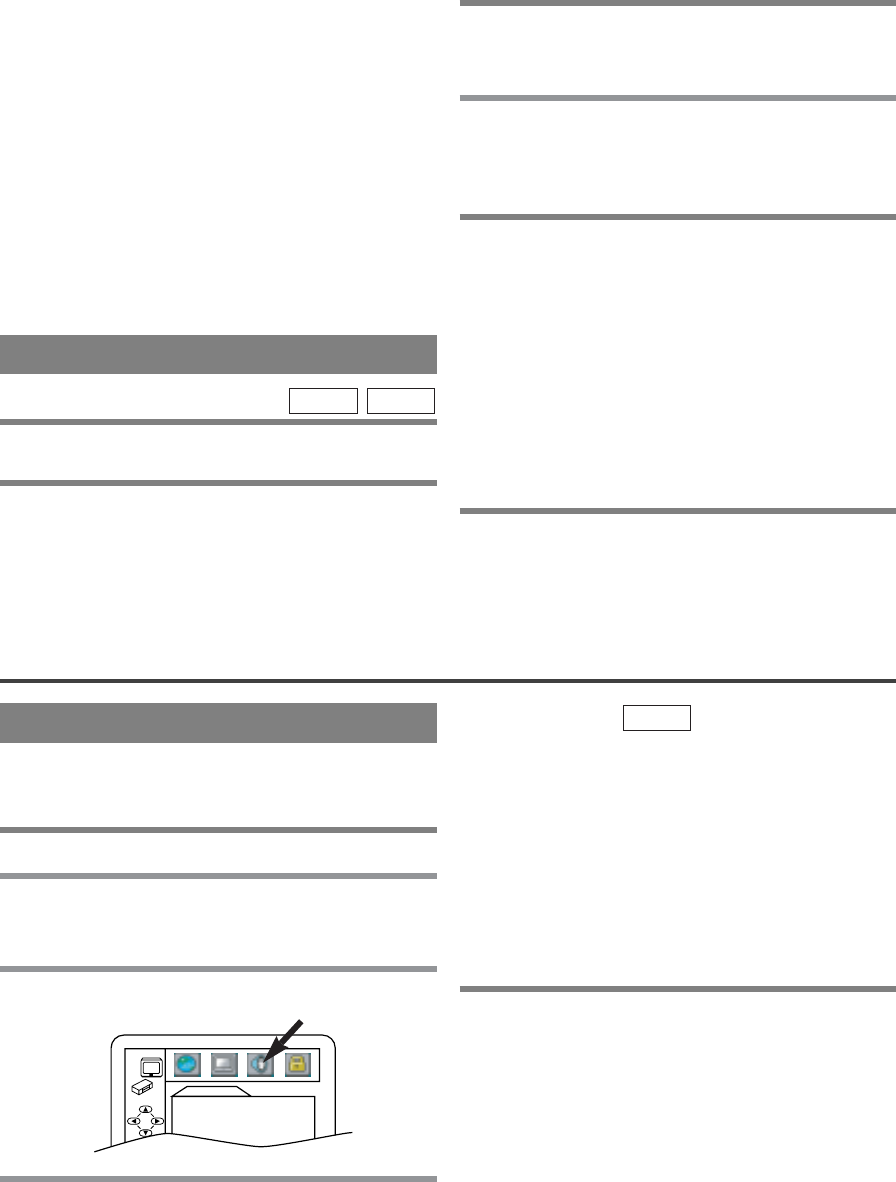
–
29
–
EN
1L25
CONTROL LEVELS
¡
ALL
All parental lock is cancelled.
¡
Level 8
DVD software of any grade (adult/general/children)
can be played back.
¡
Levels 7 to 2
Only DVD software intended for general use and
children can be played back.
¡
Level 1
Only DVD software intended for children can be
played back, with those intended for adult and
general use prohibited.
MARKER SETUP SCREEN
This feature allows you to assign a specific point on a
disc to be called back later.
1 Press SEARCH MODE repeatedly until
Marker Setup screen appears on the display
during playback.
¡The display screen and Markers will appear on the
TV screen.
CD
DVD-V
2 Press Arrow (s/ B) to select 1, 2, 3, 4, 5, 6,
7, 8, 9, or 10 and ensure that “- : - - : - -”
appears in the display.
3 When reaches the desired point, press
ENTER.
¡The Title or Track and elapsed playing time will
appear in the TV screen.
4 To return to the Marker later, press SEARCH
MODE four times (CD: three times) during
playback and Arrow (
s/ B) to choose the
desired marker, then press ENTER.
Notes
¡Opening the disc tray or turning off the power or
select AC at step 2 and press ENTER will erase all
Markers.
¡To clear a marker, using Arrow (s/ B
)
, position the
cursor on to the marker number to be cleared and
press CLEAR.
¡You can mark up to 10 points.
5 Press SEARCH MODE or RETURN to exit.
DVD SETUP
AUDIO SETTING
Choose the appropriate Audio settings for your equip-
ment as it only affect during the playback of DVD
discs.
1 Press SETUP in STOP mode.
2 Press B to select CUSTOM, then press
ENTER.
¡CUSTOM mode will appear.
3 Press Arrow (s/ B) to select AUDIO, then
press ENTER to confirm.
4 Press Arrow (K/L) to select the below
items, then press ENTER.
DRC (Dynamic Range Control):
¡To compress the range of soft to loud sounds.
¡The default setting is OFF.
DOLBY DIGITAL:
Set to On when the unit is connected to a Dolby Digital
Receiver.
(ON: Outputs a Dolby Digital Signal)
(OFF: Convert the Dolby Digital to PCM (2channel))
¡The default setting is ON.
DOWN SAMPLING:
¡Set to ON when outputting in 48 kHz.
¡The default setting is ON.
When playing disc with copyright Protection
¡If you select OFF, copyright protection will be acti-
vated and sound will be down sampled at 48kHz.
5 Press SETUP to exit.
QUICK
AUDIO
DRC OFF
DOLBY DIGITAL ON
DOWN SAMPLINGON
H94A3UD.QX3 03.8.20 11:44 AM Page 29


















