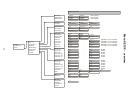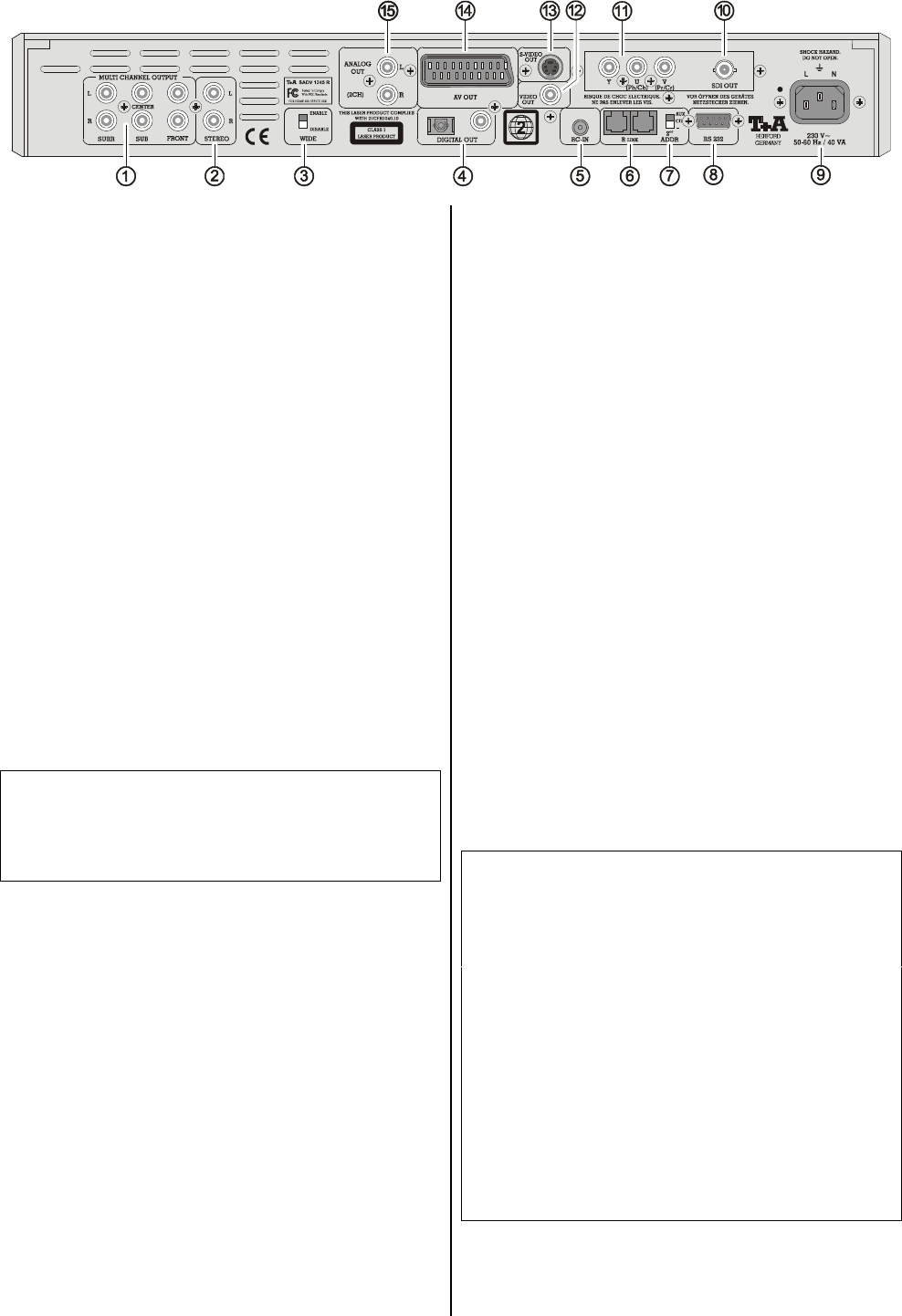
36
Back panel connections
/
MULTI CHANNEL ANALOG OUT
The analogue output of this player deliveres analogue
multi channel (
) and stereo- (
) output signals. The
multi channel output can be connected to surround
decoders/receivers with a 5.1 or 7,1 multi channel input.
The stereo output can be connected to any stereo pre-
amp, integreted amp or receiver.
Note:
In a system the MCH output is connected to the 5.1
or 7.1 MCH input of the surround decoder / surround
receiver. (see wiring diagrams 1 and 2).
WIDE
Switch for the analogue high frequency output filter of the
SADV 1245 R. With this switch the bandwidth selction
(switch 'WIDE' on the front panel) can be disabled for
security reasons.
Set this switch to the position 'disabled' if your amplifier
or loudspeaker system is not capable of processing audio
signals above 100 kHz.
Note:
For all amplifiers the position 'WIDE ENABLE' can
be safely used.
Attention!
If you are not sure if your system is suited for wide
bandwidth operation, please consult the manual of the
amplifier and speaker system.
If in doubt, please use the position 'WIDE DISABLE'.
DIGITAL OUT SURROUND
Optical digital output for connecting a digital surround
decoder.
Co-axial digital output for connecting a digital surround
decoder. Please be sure to use high-quality 75 Ω cable
with Cinch connectors.
RC-IN
Input socket for external IR (infra-red) remote control
receiver E2000 (* optional accessory) or external remote
device such as a programmable key pad.
R
LINK
Control input / output sockets for the R
LINK
system:
Both sockets are wired identically - either of the two
sockets can serve as input, while the other can then be
used as output to the next R
LINK
device.
R
LINK 2
nd
ADDR
.
Toggle switch for the selection of the remote control
address of this device within a -R
LINK
system.
Note:
If no CD player is operated within the 'R' system,
the 'R
LINK 2
nd
ADDR.' switch of the SADV 1245 R should
be configured to the additonal CD address (position
switch position = 'CD')
In this case the stereo output
should be connected to
the CD input of the pre- or integrated amplifier. The
button will then select the SADV 1245 R for
normal stereo CD play back, the DVD button will select
the SADV 1245 R for DVD play back. The unit will
respond to remote control signals for both of the CD and
DVD inputs.
If a stereo CD player is present in the system, please set
the switch to position '-'. The SADV 1245 R now will only
respond to remote control signals if the input DVD is
selected as source.