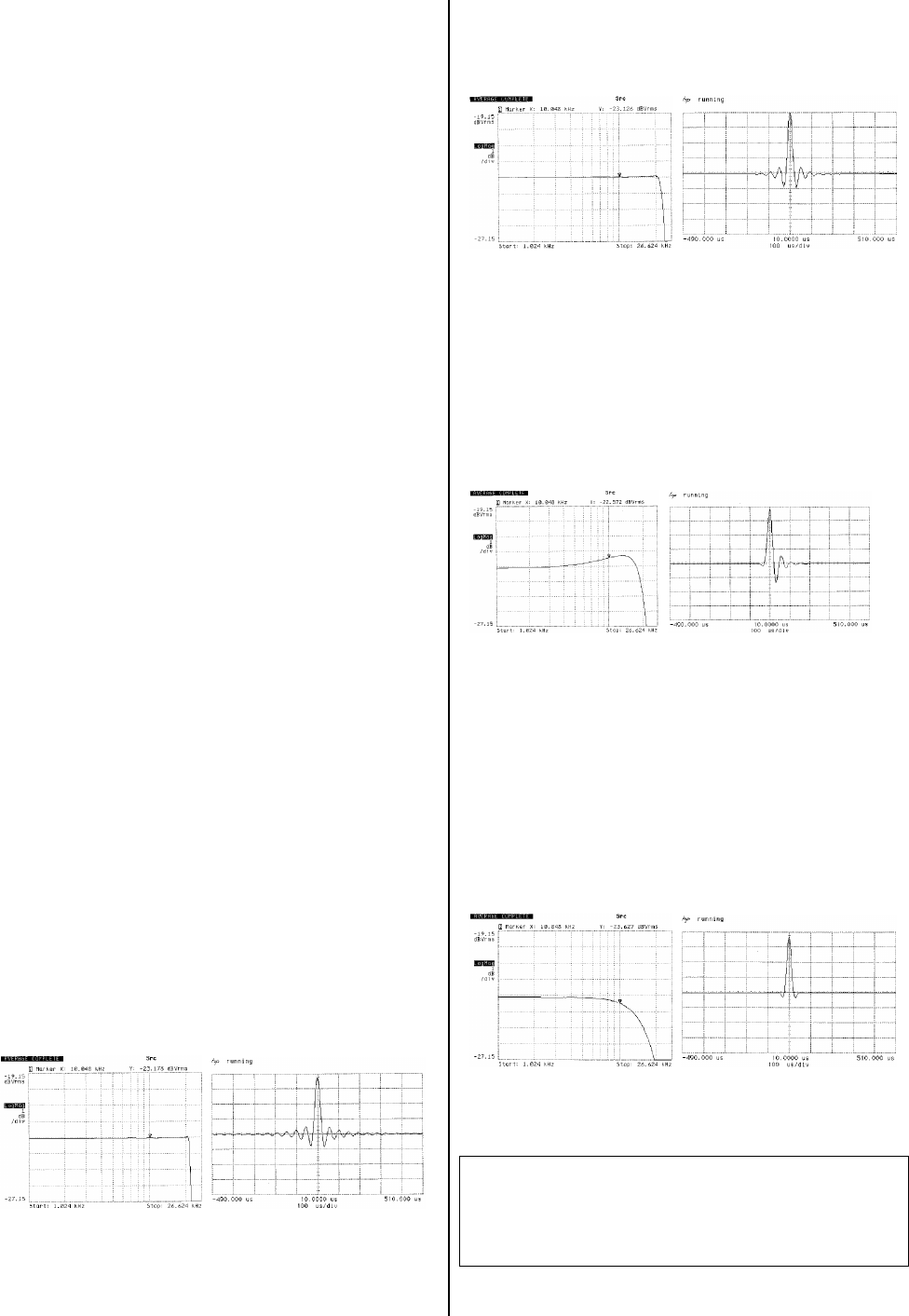
48
Technical description
OVERSAMPLING
The audio data on CDs and DVDs is stored at a sampling
rate of 44.1 or 48 kHz - i. e. for each second of music
44.100 or 48.000 sampled values are available for each
channel. In the SADV 1245 R the audio data read from
the DVD or CD is „multiplied“ to a higher sampling rate
(384 kHz) before it is converted back into analogue music
signals. This process delivers a significantly better, more
finely graduated signal to the converter, which can then
be converted with correspondingly higher precision. The
raised sampling rate is a calculating process for which
there are many different mathematical methods. In
almost all digital audio devices which exploit the
advantages of increased digital sampling rate a process
known as a FIR (Finite Impulse Response) filter is
employed for this purpose. At we have been
carrying out research for more than ten years, aimed at
improving the oversampling process, because the
standard FIR method has one drawback to set against its
indisputable advantages: it adds small pre- and post-
echoes to the music signals. At we have developed
mathematical processes (known as Bezier polynomial
interpolators) which do not share this disadvantage. For
this reason they should sound better and more natural
than the usual standard process. Since the calculating
procedure employed by us is con-siderably more
complex than the standard method, the SADV 1245 R
features a high-performance digital signal processor
(DSP) which carries out the over-sampling process with
immense precision (56 bit) using special algorithms
developed by .
The freely programmable DSP which we use is capable
of carrying out the oversampling process using any
method of calculation. For this reason we have im-
plemented two slightly modified Bezier processes
(OVS 2) in the SADV 1245 R in addition to the pure
Bezier process (OVS 3), together with two variants of the
standard process (standard OVS FIR filter and OVS 1).
For more information on the different processes please
refer to the next section. You can switch between the
different algorithms using the FILTER button, and decide
for your-self which of the filters you prefer.
Standard OVS FIR filter
The long FIR filter is the standard oversampling process
in digital technology, offering extremely linear frequency
response, very high damping, linear phase charac-
teristics and constant group delays. The disadvantage is
the pre- and post-echoes which are added to the signal.
These „time range errors“ tend to affect the music
signal’s dynamics, precision and naturalness, and reduce
spatial orientation.
Frequency response and transient characteristics of
the long FIR filter
OVS 1 (short FIR filter)
Shortening the filter (lower coefficient) reduces the time
range errors, albeit combined with a slight loss of linearity
in the frequency range and damping per-formance.
Frequency response and transient characteristics of
the short FIR filter
OVS 2 (Bezier interpolator plus IIR filter)
In this process an ideal Bezier interpolator is combined
with what is known as an IIR filter. This eliminates the
problematic pre-echo of the FIR method. This process
produces highly „analogue“ system characteristics, with a
sound quality and measured performance similar to those
of good analogue disc players.
Frequency response and transient characteristics of
the Bezier interpolator plus IIR filter
OVS 3 (pure Bezier interpolator)
This process delivers a perfect reconstruction of the
original music signal. It exhibits no pre- or post-echoes of
any kind, and does not add coloration or timing errors to
the original signal. In sonic terms this method offers an
impressive blend of naturalness, good dynamics and
accuracy. This is our preferred process due to its advan-
tages in respect of sound, and is the basic (default)
setting of the SADV 1245 R.
Frequency response and transient characteristics of
the Bezier interpolator
Note:
For optimum performance of the oversampling
algorithms please select CD-Upsample = OFF in the menu
'PREFERENCES / SOUND'.
We suggest to use this setting at all times.


















